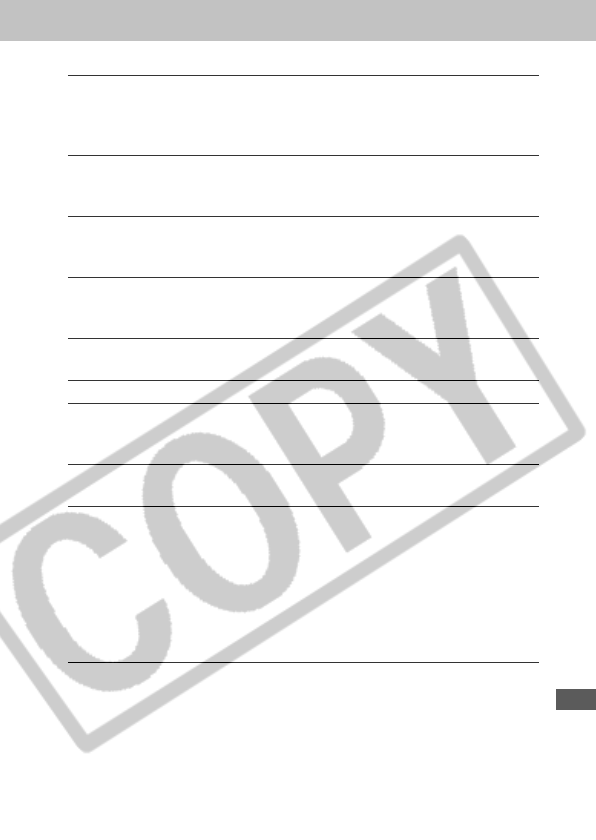
187
Appendix
Unidentified Image:
You attempted to replay an image that was
recorded in a special format (proprietary format
used by the camera of another manufacturer,
etc.).
Cannot magnify!:
You attempted to magnify an image that was
photographed with another camera, recorded in
a different format, or edited on a computer.
Cannot rotate: You attempted to rotate an image that was
photographed with another camera, recorded in
a different format, or edited on a computer.
Cannot attach sound memo to the image
because the image has some sound file
recorded in an inappropriate format.
You attempted to register an image recorded
with another camera as a start-up image.
Protected!: You attempted to erase a protected image.
Too many marks:
Too many images have been marked for
printing or for inclusion in a slide show. Cannot
process any more.
You attempted to set the print settings for an
non-JPEG file.
Exx: (xx: number) Camera malfunction. Turn the
power off and then back on, then shoot and
replay. A problem exists if the error code
reappears. Note the number and contact our
Canon Customer Support Help Desk. If an error
code displays directly after taking a picture, the
shot may not have been recorded. Check image
in replay mode.
Incompatible
Wave format:
Cannot register
this image!:
Cannot mark
image:


















