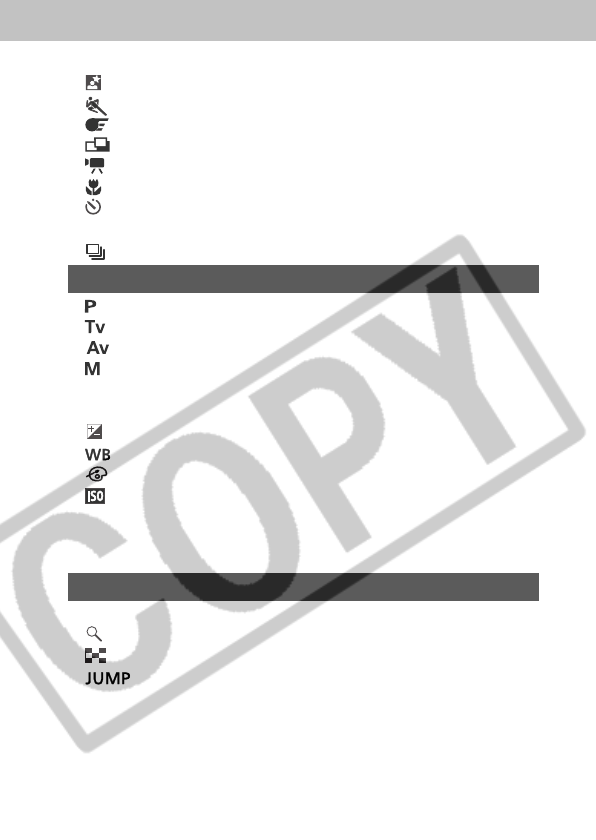
3
Night Scene Mode ..........................................................72
Fast Shutter ....................................................................73
Slow Shutter ...................................................................74
Stitch Assist Mode ..........................................................75
Movie Mode ....................................................................79
Macro Mode ....................................................................81
Self-Timer .......................................................................83
Digital Zoom...........................................................................85
Continuous Shooting ......................................................87
Shooting-Selecting Particular Effects 89
Program AE ....................................................................89
Setting the Shutter Speed ..............................................91
Setting the Aperture .......................................................94
Manually Setting the Shutter Speed and Aperture ........96
Switching Between Autofocus Modes ...................................98
Switching Between Light Metering Modes ............................99
Adjusting the Exposure ................................................101
Setting the White Balance ............................................103
Changing the Photo Effect ...........................................108
Changing the ISO Speed .............................................110
Adjusting the Flash Output ..................................................112
Shooting Problem Subjects for the Autofocus ....................113
Resetting the File Numbers .................................................116
Replaying 118
Displaying Images Individually ............................................118
Magnifying Images .......................................................119
Viewing Images in Sets of Nine (Index Replay) ...........120
Jumping Between Images ........................................121
Viewing Movies ....................................................................122
Editing Movies .....................................................................124
Rotating Images in the Display ...........................................127
Attaching Sound Memos to Images ....................................128
Auto Play ..............................................................................130


















