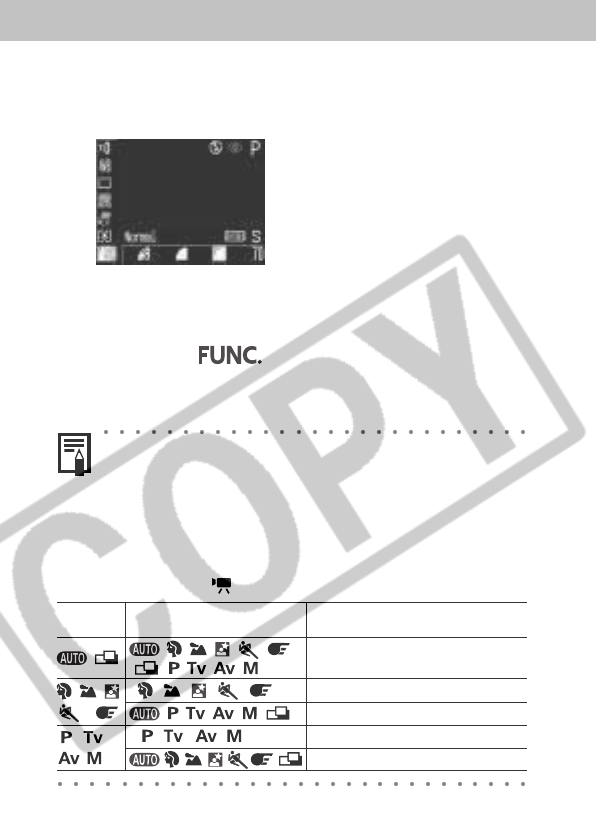
66
6
Select the compression you wish to set
using the left or right button.
You can shoot the image right after selecting settings by
pressing the shutter button. This screen will appear again,
once the image is shot.
7
Press the
button.
8
Shoot the image.
• Some settings are not available with certain Shooting
modes. Please refer to
Functions Available in Each
Shooting Mode
(p. 224)
• Size of an image file (approximate) (p.216)
• Types of CF cards and resolution (p. 215)
• The resolution and compression settings are affected by
the Shooting mode selection as follows (only the
resolution in
mode).
Initial Shooting
Next Shooting Mode
Resolution and
Mode
Compression after Change
Settings change to those of the next mode
Settings do not change
Settings change to those of the next mode
Settings do not change
Settings change to those of the next mode


















