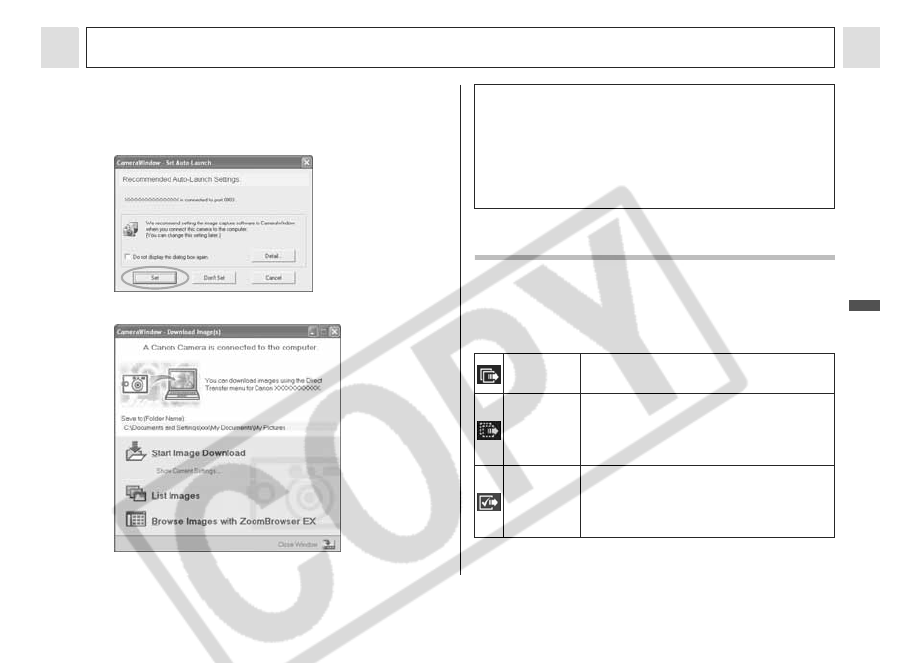
113
Various Functions
Various Functions
6
Click [Set] in the [CameraWindow
- Set Auto-Launch] window (first
time only).
z The Download Image window will display.
Downloading Images by Direct
Transfer
Use this method to download images using camera
operations.
Install the supplied software and adjust the
computer settings before using this method for the
first time (p. 110).
z Using the software and computer to
download images:
J See the Software Starter Guide.
z Using the Camera to Download Images
(Direct Transfer Function):
J See Downloading Images by Direct Transfer
(below).
All
Images
Transfers and saves all images to
the computer.
New
Images
Transfers and saves to the
computer only the images that
have not been previously
transferred.
DPOF
Trans.
Images
Transfers and saves to the
computer only the images with
DPOF Transfer Order settings
(p. 107).


















