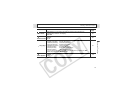71
Shooting – Advanced Functions
Advanced Functions
Set up Menu
Transfer Order Specifies images before downloading to a computer
107
Menu Item Setting Content
Reference
Page
Mute
Set [On] to mute the start-up sound, operation sound, self-timer sound and
shutter sound all at once. For details, see How the Mute setting in the [
(Set up)] menu and each sound setting in the [ (My Camera)] menu are
related on page 74.
• On/Off *
Note that the warning signal beeps even when the Mute setting is [On].
-
Volume
Adjusts the volume of the start-up sound, operation sound, self-timer sound,
shutter sound, or playback sound after pressing the SET button. The volume
cannot be adjusted if [Mute] is set to [On].
• (Off) • (3)
• (1) • (4)
• (2)*• (5)
-
Start-up Vol.
Adjusts the Start-up Sound volume when the camera powers up.
31
Operation Vol.
Adjusts the Operation Sound volume when any button except the shutter
button is operated.
-
Menu Item Setting Content
Reference
Page