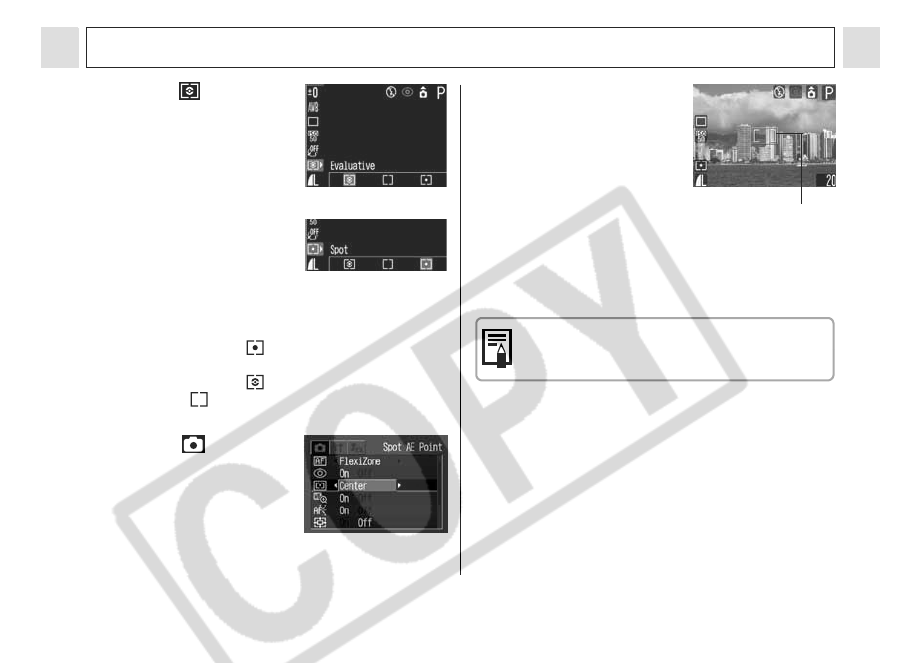
84
Shooting – Advanced Functions
1
Select *
(Evaluative) in the
FUNC. menu.
z See Selecting Menus
and Settings (p. 66).
* The current setting is displayed.
2
Select a light
metering mode
using the left or
right button and
press the FUNC.
button.
If you have selected (Spot AE Point), go to
step 3.
If you have selected (Evaluative Light
Metering) or (Center-weighted Averaging),
shoot the image.
3
In the [ (Rec.)]
menu, select [Spot
AE Point].
z See Selecting Menus
and Settings (p. 66).
4
Select [Center] or
[AF Point] using
the left or right
button, then press
the MENU button.
z When [Spot AE Point] is
set to [Center], the spot
AE point frame appears
at the center of the LCD
monitor.
z When [Spot AE Point] is set to [AF Point], it
appears inside the selected AF frame.
e.g. Center
Spot AE Poin
t
z The [AF Point] can only be selected
when the AF frame is set on [FlexiZone].


















