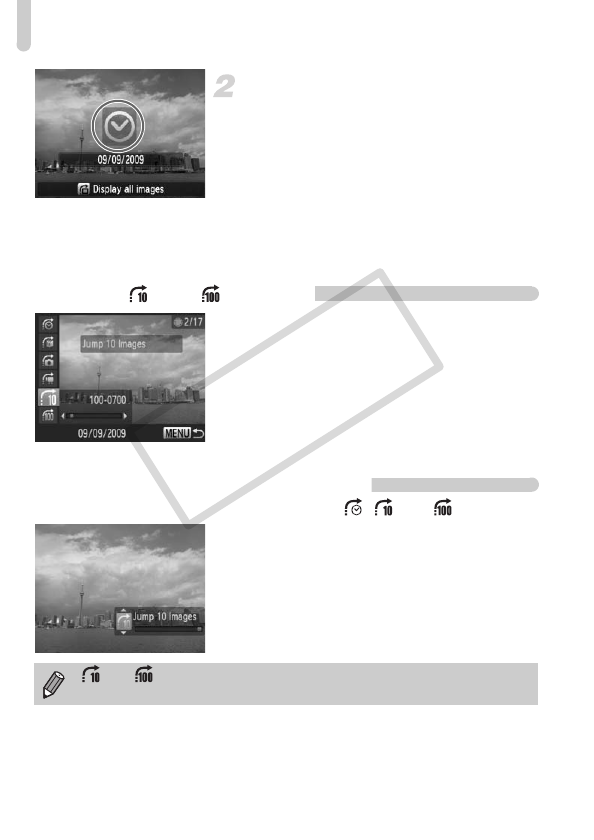
Viewing Images in Filtered Playback
120
Viewing images using filtered
playback.
● Pressing the m button will start filtered
playback, and the jump method and a
yellow frame will appear.
●
If you press the
qr
buttons or turn the
Ê
dial, the chosen target images will display.
● Pressing the o button displays [Filtered
playback settings cleared]. Pressing the
m button cancels filtered playback.
Jump by and Images
● In single image playback, press the o
button, then press the op buttons to
choose a jump method.
● If you press the qr buttons, the display
will advance to the image that is the
chosen number of images away.
● Pressing the n button restores the
single image display.
Using the Control Ring to Jump
Turn the control ring to jump images using the , , and functions.
● In single image playback, turn the Ï ring,
then press the op buttons to choose a
jump method.
● If you turn the Ï ring, the display will
advance to the image that is the chosen
number of images away.
and cannot be selected when in index display.
COPY


















