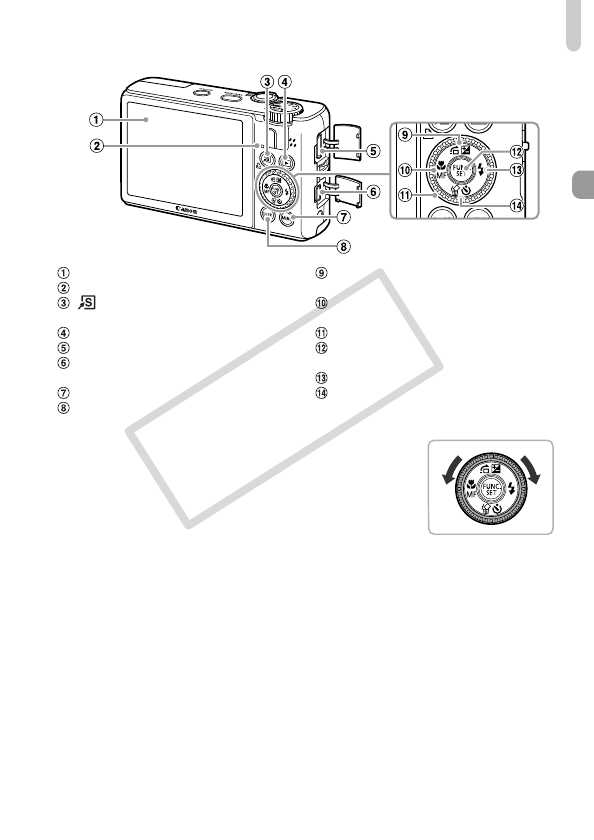
Components Guide
43
Control Dial
Turning the control dial allows you to perform
operations such as choosing items or switching
images.
1 Button
When the lens is extended, you can switch between
Shooting and Playback modes. When the lens is retracted, you can use this
button to turn the camera on and off in Playback mode.
Screen (LCD Monitor) (p. 44)
Indicator (p. 46)
(Short Cut) Button (p. 153) /
c (Direct Print) Button (p. 29)
1 (Playback) Button (pp. 27, 117)
HDMI Terminal (p. 126)
A/V OUT (Audio/Video Output)
DIGITAL Terminal (p. 125)
n (Menu) Button (p. 48)
l (Display) Button (pp. 44, 45)
d (Jump) Button (p. 119) /
b (Exposure) (p. 70) / o Button
e (Macro) (p. 75) /
f (Manual Focus) (p. 89) / q Button
Control Dial (p. 43)
m FUNC./SET (Function/Set) Button
(p. 47)
h (Flash) (pp. 61, 71, 94) / r Button
a (Single Image Erase) Button (p. 28) /
Q (Self-Timer) (pp. 66, 67) / p Button
COPY


















