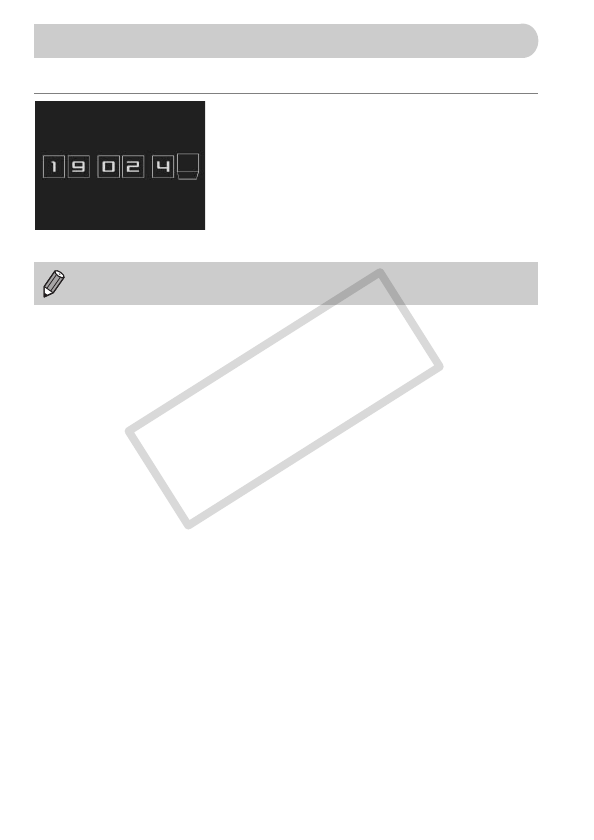
54
You can check the current time.
● Hold the m button pressed.
A screen like that on the left appears
showing the current time.
● You can change the display color by
changing the camera’s orientation and
pressing the qr buttons.
● Press the m button to cancel the clock
display.
Clock Functions
Press and hold the m button, then press the power button to display the
clock.
COPY


















