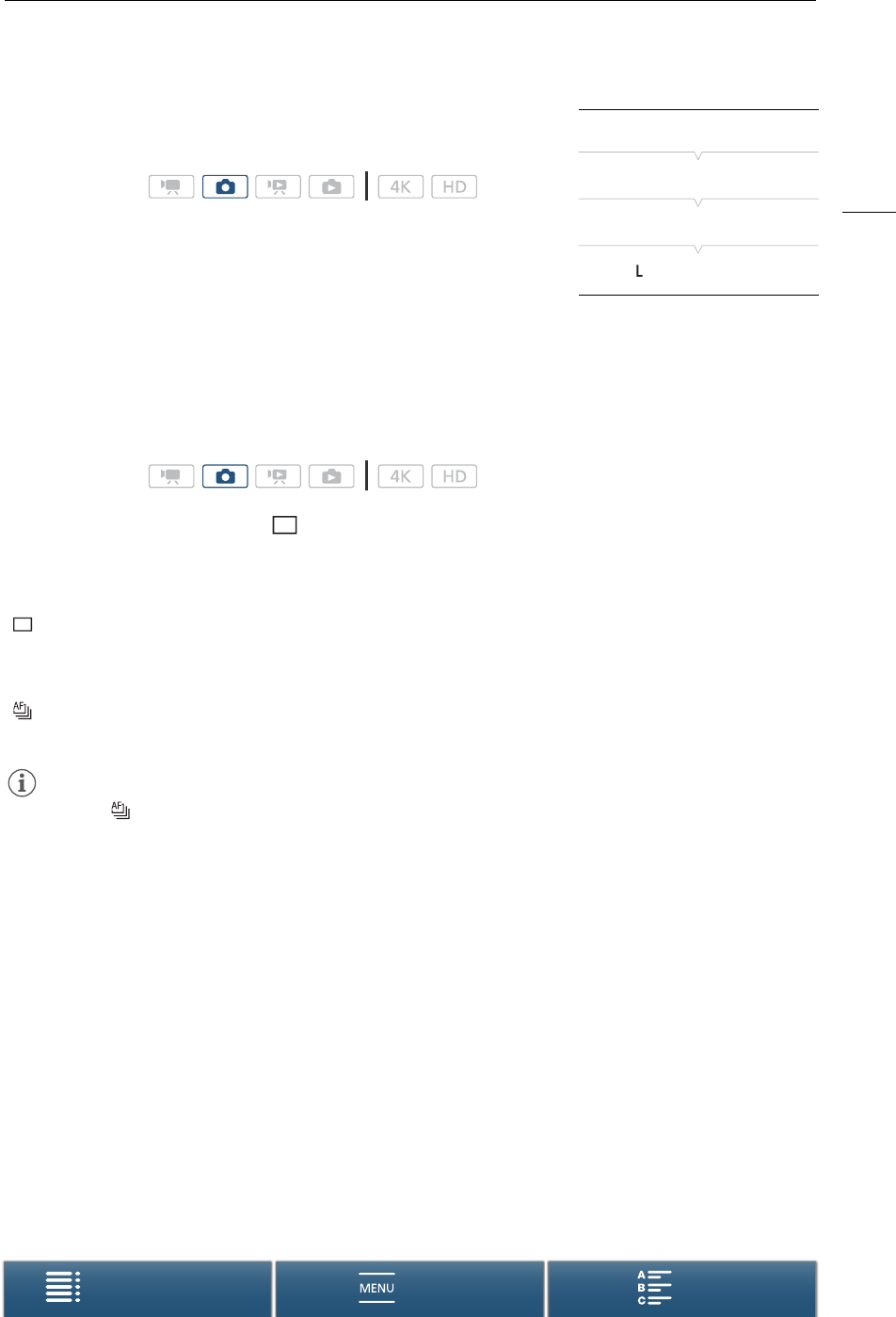
43
Recording Video and Taking Photos
Menus
Table of Contents Index
Selecting the Photo Size
You can select the size of recorded photos.
1 Press the MENU button.
2 Open the [Photo Aspect Ratio] submenu.
[3 Recording Setup] > [1] > [Photo Aspect Ratio]
3 Select the desired size and then touch [X].
Shooting Continuous Photos (Drive Mode)
Using drive mode, you can take a burst of photos of your subject.
1 Touch [FUNC.] and then touch [Drive Mode].
2 Select the desired option and then touch [X].
Options
NOTES
• About the [ AF Continuous] option: Depending on the scene mode when the shooting mode is set to
ƒ, the zoom position and other camera settings, the interval between shots may not be the same or the
shooting speed may decrease.
Operating modes:
Operating modes:
[ Single Shot]:
Takes a single photo when you press the PHOTO button.
[p Continuous]: Takes a burst of photos as long as you hold the PHOTO button pressed down. The same
focus applied to the first photo will also be applied to the entire series. The camcorder will
shoot at a rate of approx. 3.8 shots/second.
[ AF Continuous]: Takes a burst of photos as long as you hold the PHOTO button down. The focus will be
adjusted throughout the series. Release your finger from the PHOTO button to stop shooting.
[3 Recording Setup]
[1]
[Photo Aspect Ratio]
[ 4:3 4000x3000]


















