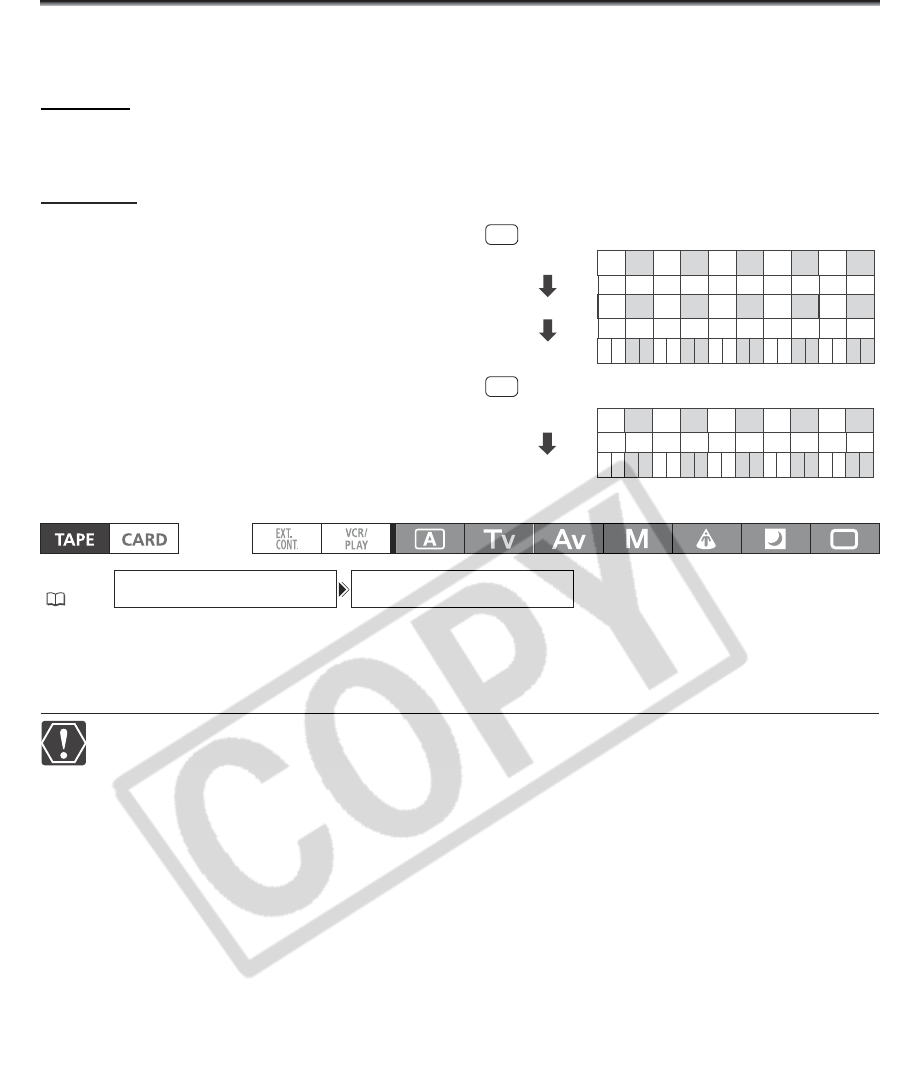
38
Selecting the Frame Rate
You can select from the standard 50i and 25F frame rates regardless of the recording mode.
50i Mode
Records in 50 fps interlaced mode, the same as standard-definition TV signals.
25F Mode
Records in 25 fps progressive mode and outputs
signals converted into 50 fps interlaced. Video output
from the HDV/DV terminal will be in 25p.
Open the menu and select [SIGNAL SETUP]. Select [FRAME RATE], select a setting
option and select [YES] to confirm the selection and close the menu.
The selected frame rate appears on-screen.
Video recorded in 25F can only be played back with compatible devices and can only be edited with
software that supports 25F. For software and hardware compatibility consult the relevant customer
support.
MENU
(23)
SIGNAL SETUP FRAME RATE•••50i
A B C D E F G H IJ
aabbccddeeffgghhiijj
25F (camera)
50i (tape)
A B C D E F G H IJ
aabbccddeeffgghhiijj
A B C D E F G H IJ
HD
SD
25F (camera)
25F (tape)
50i (playback)


















