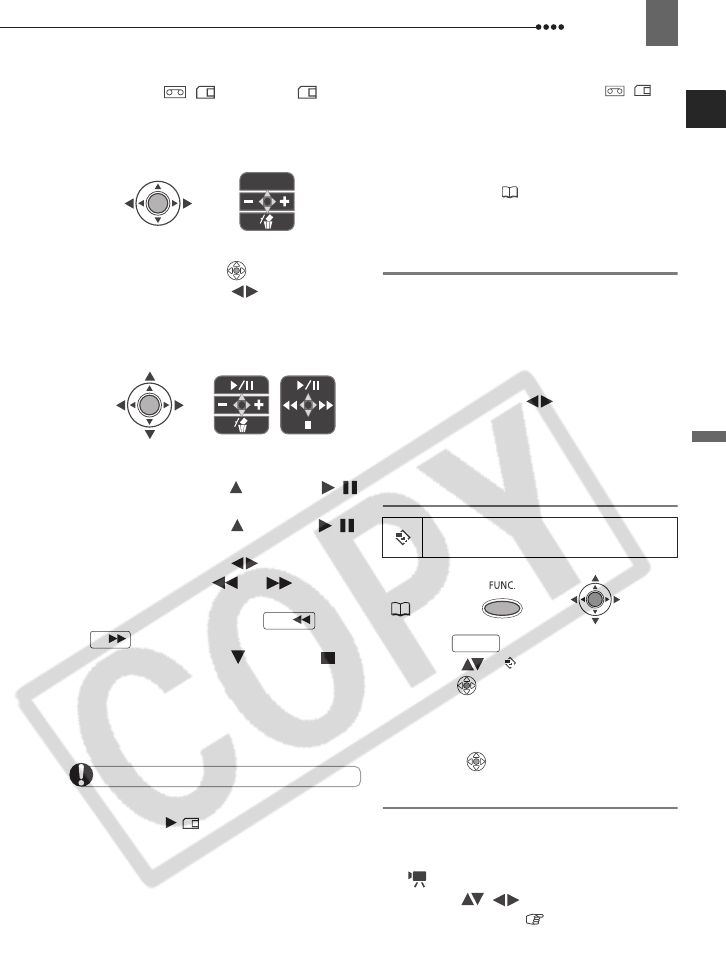
Playback
Basic Functions
35
2 Move the / switch to
(memory card).
T
O
V
IEW
S
TILL
I
MAGES
3 If the joystick guide does not appear
on screen, press ( ) to display it.
4 Push the joystick ( ) to move
between the images.
T
O
P
LAY
B
ACK
M
OVIE
C
LIPS
5 Push the joystick ( ) towards /
to begin the playback.
• Push the joystick ( ) towards /
again to pause/resume the playback.
• Push the joystick ( ) and hold it
pressed towards or to
rewind/fast forward the movie clip. You
can also press and hold or
on the wireless controller.
• Push the joystick ( ) towards to
stop the playback.
• When the movie playback ends or is
stopped, the first frame of the movie
appears as a still image.
IMPORTANT
Avoid the following actions while the card
access display appears on screen, and
when the CARD access indicator is on or
flashing. Failing to do so may result in
permanent data loss.
- Do not open the memory card slot cover and
do not remove the memory card.
- Do not disconnect the power source or turn off
the camcorder.
- Do not change the position of the
/
switch or the operating mode.
The following may not be displayed correctly.
- Images not recorded with this camcorder.
- Images edited on or uploaded from a
computer (except for the sample images for the
Card Mix function ( 58)).
- Images whose file names have been
changed.
Image Jump
You can jump ahead to a specific image
without having to browse all images one
by one. With movie clips, you can only
start the image jump in stop mode (when
the first frame appears as a still image).
Push the joystick ( ) and hold it
pressed down. Release the joystick
when the image number gets to the
image you want to display.
Slideshow
1 Press .
2 Select ( ) [ SLIDESHOW] and
press ( ).
• The still images and movie clips on
the memory card are played back in
sequence.
• Press ( ) to stop the slideshow.
Index Screen
1 Move the zoom lever toward W.
The index screen appears. Movies on
the memory card are marked with a
.
2 Select ( , ) an image.
Move the cursor to the image you
want to view.
During
playback
REW
FF
SLIDESHOW
FUNC.
(24)
FUNC.


















