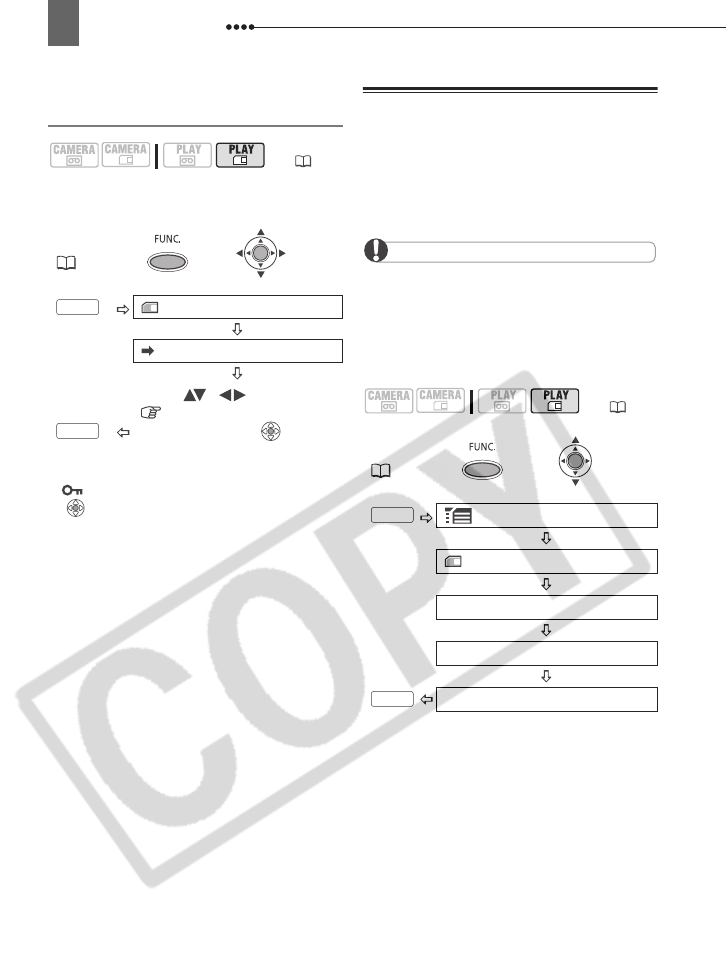
Still Image Options
62
Protecting Still Images from the Index
Screen
Move the zoom lever toward
W
to enter
the still image index screen.
* appears on protected images. Press
( ) again to cancel the protection.
**After closing the menu the camcorder returns
to the index screen.
Initializing the Memory Card
Initialize new memory cards when you use
them for the first time. You may also have
to initialize a card if you get the “CARD
ERROR” message or you may choose to
do so to erase all data recorded on it.
IMPORTANT
Initializing the memory card will erase all still
images and movie clips, even the protected
ones. The original image files cannot be
recovered.
Initialize all memory cards before using them
with this camcorder.
(10)
FUNC.
( 24)
CARD OPERATIONS
PROTECT
**
Bring ( ,
) the cursor
to the image you want to
protect and press ( ).*
Repeat this step to protect
additional images.
FUNC.
FUNC.
( 10)
FUNC.
( 24)
MENU
CARD OPERATIONS
INITIALIZE
YES
YES
FUNC.
FUNC.


















