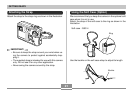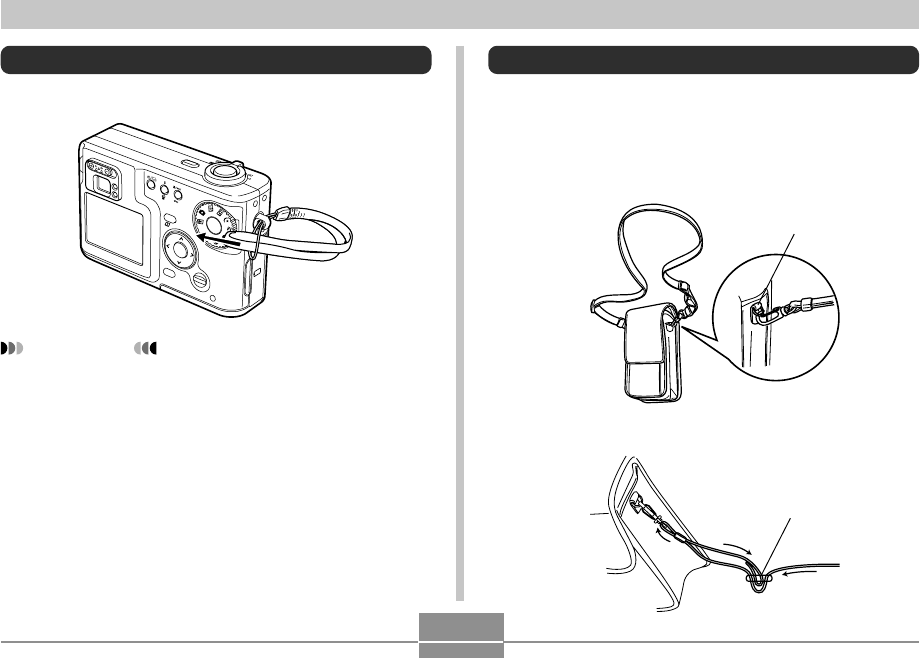
GETTING READY
21
Attaching the Strap
Attach the strap to the strap ring as shown in the illustration.
IMPORTANT!
• Be sure to keep the strap around your wrist when us-
ing the camera to protect against accidentally drop-
ping it.
• The supplied strap is intended for use with this camera
only. Do not use it for any other application.
• Never swing the camera around by the strap.
MF
D
P
O
F
PREVIEW
MENU
DISP
SET
ON/OF
F
Using the Soft Case (Option)
We recommend that you keep the camera in the optional soft
case when it is not in use.
Attach the strap of the soft case to the ring as shown in the
illustration.
Soft case : QSC-4
Ring
Use the buckle on the soft case strap to adjust its length.
Buckle