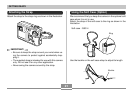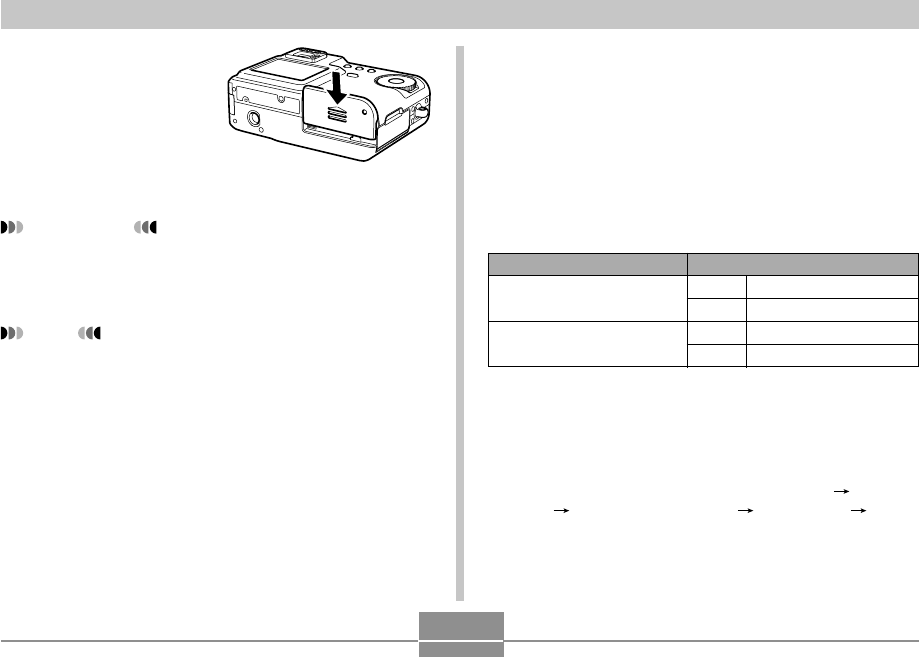
GETTING READY
26
4.
Swing the battery
cover up and then
slide it closed as you
press down at the
point indicated by the
arrow in the illustra-
tion.
IMPORTANT!
• Use only the special NP-30 rechargeable lithium ion
battery to power this camera. Use of any other type of
battery is not supported.
NOTE
• To remove the battery from the camera, open the bat-
tery cover and hold the stopper so it does not stop the
battery. Taking care to keep the battery from suddenly
falling, angle the bottom of the camera downwards
until the battery starts to come out. Next, pull the bat-
tery out the rest of the way.
Battery Life
■ Battery Life Guidelines
The battery life guideline values given below indicate the
amount of time at standard temperature (25°C (77°F)) until
power automatically turns off due to battery failure. They do
not guarantee that the battery will provide the amount of ser-
vice indicated. Low temperatures and continued use reduce
battery life.
*1 Continuous Recording Conditions
• Normal temperature: 25°C (77°F)
• Flash: Off
• Monitor screen: On
• Image recorded about every 10 seconds using the fol-
lowing operations: Zoom to full wide angle Auto Fo-
cus Zoom to full close-up Auto Focus Image
recording
*2 Continuous Playback Conditions
• Normal temperature: 25°C (77°F)
• Scroll one image about every 10 seconds
Operation
Continuous Recording*
1
Continuous Playback*
2
(Continuous Snapshot Recording)
Approximate Battery Life
QV-R3 120 minutes (720 shots)
QV-R4 110 minutes (660 shots)
QV-R3 220 minutes
QV-R4 220 minutes