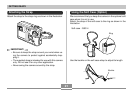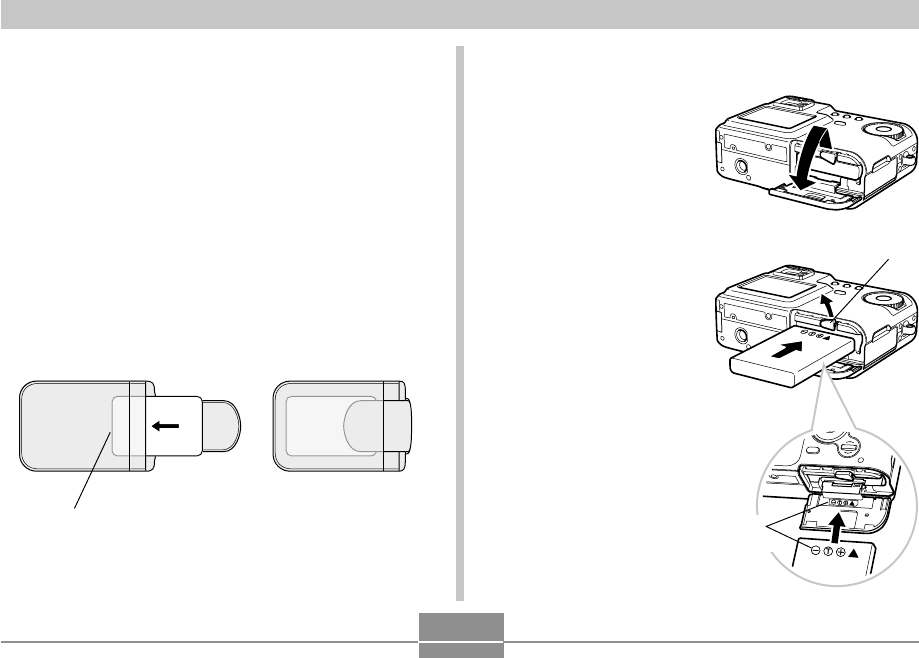
GETTING READY
25
To load the battery into the camera
1.
Slide the battery
cover on the side of
the camera in the
direction indicated by
the arrow and then
swing it open.
2.
Slide the stopper in
the direction indi-
cated by the arrow in
the illustration and
hold it.
3.
Orienting the battery
so the contacts
markings on the side
of the battery are in
the same order, from
left to right, as the
markings on the
inside of the battery
cover, slide the
battery into the
battery slot.
■ Optionally Available Battery
You can purchase additional NP-30 rechargeable lithium ion
battery for use this with camera as required.
Rechargeable Lithium Ion Battery: NP-30
• When an extra battery is not in use, keep it in the storage
case that comes with each battery.
• Storing a battery with its terminals exposed creates the risk
of shorting.
• If you are using only one battery, you should normally keep
it loaded in the camera during transport. The battery that is
bundled with the camera does not come with a storage
case.
■ Inserting a Battery into Its Storage Case
Contacts
Stopper
Contacts
markings