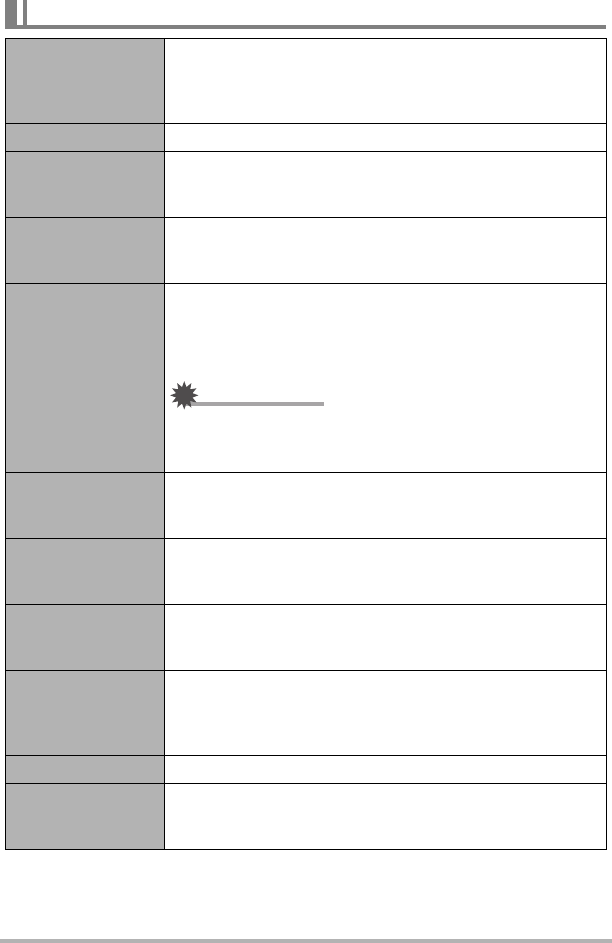
171
Appendix
Display Messages
ALERT
The camera’s protection function may have activated
because camera temperature is too high. Turn off the
camera and wait until it cools down before trying to use it
again.
Battery is low. Battery power is low.
Cannot find the
file.
The image you specified with the slideshow “Images” setting
cannot be found. Change the “Images” setting (page 94) and
try again.
Cannot register
any more files.
You are attempting to save a user BEST SHOT scene in the
“SCENE” folder when the folder already contains 999 user
scenes (page 61).
Card ERROR
There is something wrong with the memory card. Turn off the
camera, remove the memory card and then reload it into the
camera. If this message re-appears when you turn the
camera back on, format the memory card (page 147).
IMPORTANT!
• Formatting a memory card deletes all its files. Before
formatting, try transferring recoverable files to a computer
or some other storage device.
Check
connections!
You are attempting to connect the camera to a printer while
the camera’s USB settings are not compatible with the USB
system of the printer (page 114).
Files could not be
saved because
battery is low.
Battery power is low, so an image file could not be saved.
Folder cannot be
created.
You are trying to record a file while there are already 9999
files stored in the 999th folder. If you want to record more,
delete files you no longer need (page 29).
LENS ERROR
This message appears and the camera turns off whenever
lens performs some unexpected operation. If the same
message appears after you turn power back on, contact a
CASIO authorized service center or your original retailer.
Load paper! The printer ran out of paper while printing.
Memory Full
Memory is full with images you recorded and/or files saved
by editing operations. Delete files you no longer need (page
29).


















