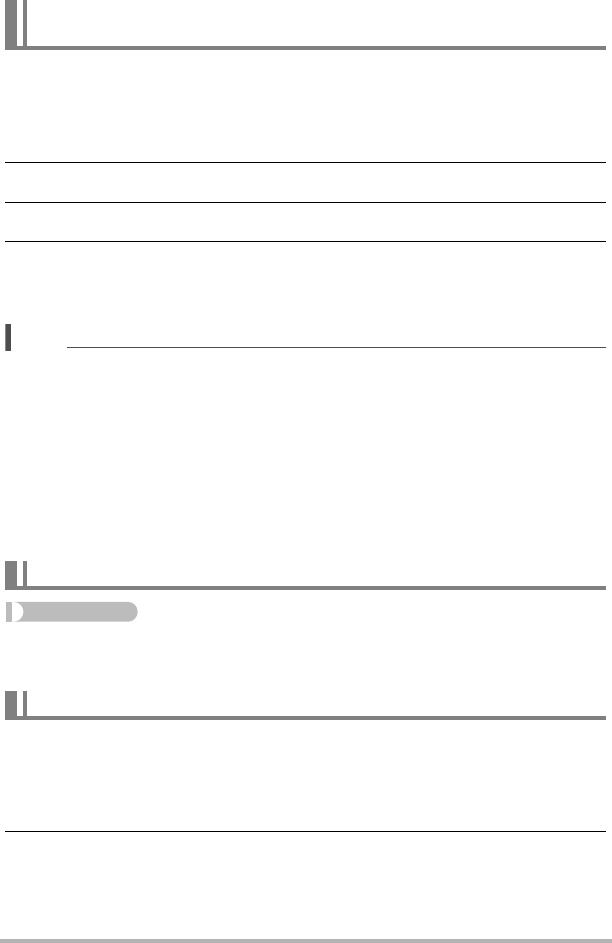
106
Using the Hybrid-GPS
Use the procedure below to convert all of the positioning log data currently in camera
memory to a KML file (extension: .kml) and save it to a memory card.
1. Turn off the camera and load the memory card to which you want to
save the file.
2. Turn on the camera and then press [ý] (MAP).
3. Press [MENU]. On the “MAP” tab, select “Output Log”.
4. Use [8] and [2] to select “Save” and then press [SET].
The message “Saving data. Please wait...” will appear, indicating that the
positioning log data is being written to the memory card.
NOTE
• A new KML file is created in memory each day. The dates used for the date and
time entries within a KML file are based on the current time setting of the camera
when the “Output Log” operation is performed.
• KML files are stored in a KML folder, which is located inside the memory card’s
DCIM folder.
• The Output Log function cannot be used if there is no memory card loaded in the
camera, if the memory card loaded in the camera is full, or if the camera’s battery
cover is open.
• You can import the KML files to Google Earth or some other map software and
track your movements on your computer screen.
Procedure
[ý] (MAP) * [MENU] * MAP Tab * Move Cursor
See page 104 for details.
The camera’s built-in direction sensor may not operate normally if there is a source of
magnetism nearby. If you feel that direction measurements are not correct, perform
the following procedure.
1. Turn on the camera and then press [ý] (MAP).
2. Press [MENU]. On the “MAP” tab, select “Direction Adj”.
Saving All Positioning Log Data in Camera Memory to a
Memory Card (Output Log)
Enabling Movement of the Image Cursor (Move Cursor)
Adjusting the Accuracy of the Direction Sensor (Direction Adj)
B


















