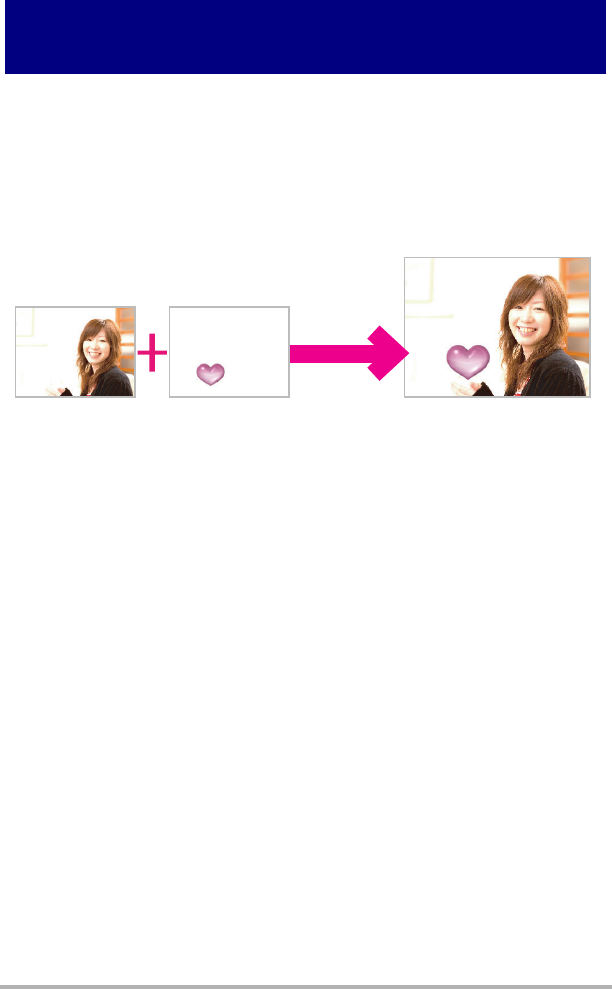
2
Dynamic Photo! A totally new way to enjoy digital
photography!
Dynamic Photo! A totally new way to enjoy digital
photography!
Dynamic Photo provides an easy way to insert built-in subjects into snapshots and
movies for a whole new way to enjoy digital imaging.
You can create a Dynamic Photo image by inserting a built-in moving subject into a
background image (snapshot or movie). Before performing the following steps, you
should record the background image (snapshot or movie) into which you want to
insert the moving subject.
• The term “built-in subjects” refers to the moving figures and characters that came
pre-programmed in the camera’s built-in memory.
Background Image Built-in Subject Dynamic Photo Image


















