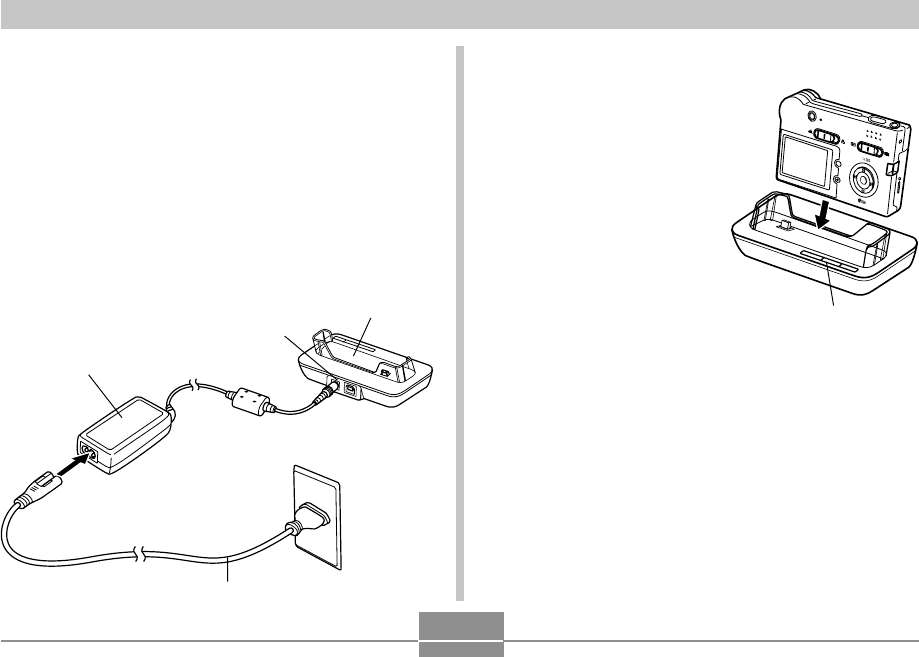
GETTING READY
28
4.
Turn off the camera.
5.
Set the camera onto
the USB cradle.
• Do not place the
camera onto the USB
cradle while it is turned
on.
• The [CHARGE] lamp on
the USB cradle should
turn red, indicating that
charging has started.
When charging is
complete, the
[CHARGE] lamp will
turn green.
6.
After charging is complete, remove the
camera from the USB cradle.
• While holding the USB cradle in one hand, use your
other hand to lift the left side from the USB cradle
first (as if you were rotating it clockwise vertically).
This ensures that you properly disengage the
connector on the bottom of the camera from the USB
cradle’s connector.
M
E
N
U
D
IS
P
[CHARGE] lamp
To charge the battery
1.
Connect the AC power cord to the bundled
AC adaptor.
2.
Plug the other end of the AC power cord into
a household power outlet.
3.
Connect the AC adaptor to the [DC IN 5.3V]
connector of the USB cradle.
USB Cradle
AC Adaptor
[DC IN 5.3V]
AC power cord


















