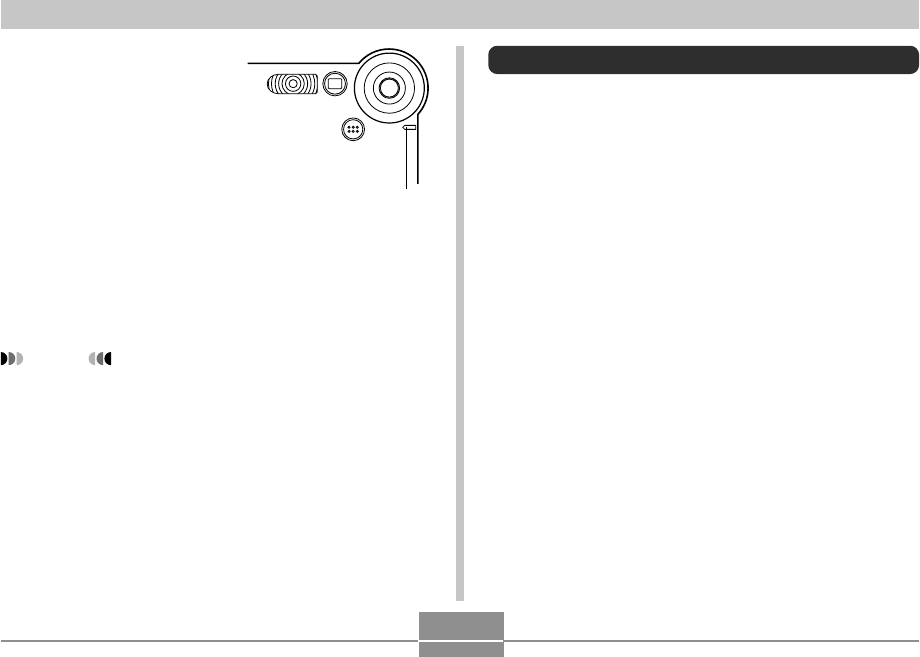
52
BASIC IMAGE RECORDING
5.
Record the image.
• When you press the
shutter release button,
the self-timer lamp
flashes and the shutter
releases after the self-
timer reaches the end
of its countdown.
• You can interrupt an
ongoing self-timer
countdown by pressing
the shutter release
button while the self-
timer lamp is flashing.
NOTES
• The “2 sec” self-timer setting is best when shooting
with a slow shutter speed, because it helps to avoid
blurring of images due to hand movement.
• You can use the key customization feature (page 75)
to configure the camera so the self-timer setting
changes whenever you press [̆] and [̄] while in the
REC mode.
Specifying Image Size and Quality
You can specify the image size and image quality to suit
the type of image you are recording.
To specify the image size
1.
In the REC mode, press [MENU].
2.
Use [̇] and [̈] to select the “REC” tab.
3.
Use [̆] and [̄] to select “Size”, and then
press [̈].
4.
Use [̆] and [̄] to select the setting you
want, and then press [SET].
1600 x1200 : 1600 x1200pixels
1600 x1072 (3:2) : 1600 x1072pixels
1280 x 960 : 1280 x 960pixels
640 x 480 : 640 x 480pixels
Self-timer lamp


















