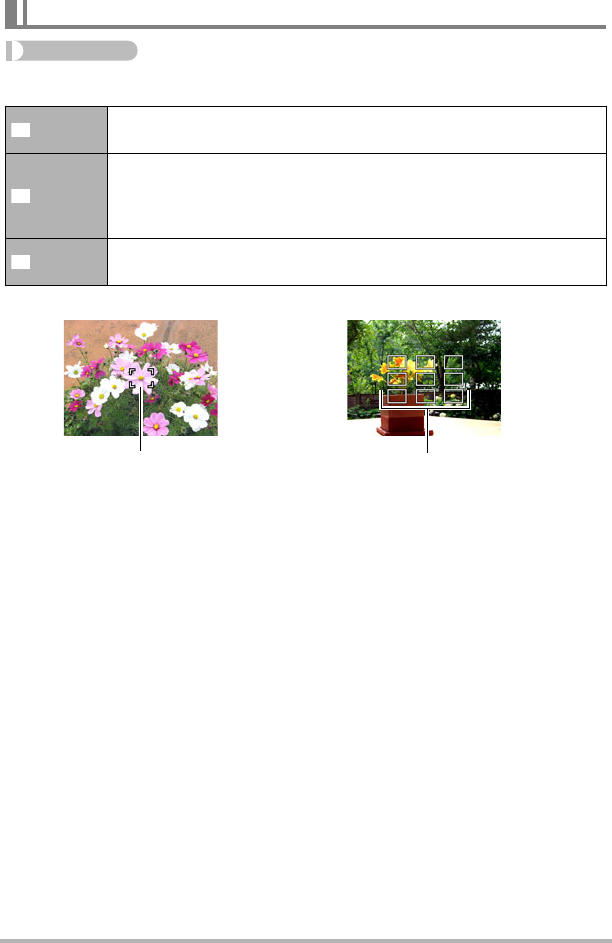
68
Advanced Settings
Procedure
[r] (REC) * [MENU] * REC Tab * AF Area
•“
I
Multi” cannot be selected for the Auto Focus area while you are using Face
Recognition (page 35).
•“
O
Tracking” cannot be selected for the Auto Focus area while you are using Auto
Shutter (page 30).
Specifying the Auto Focus Area (AF Area)
Spot
This mode takes readings of a small area in the center of the image.
This setting works well with focus lock (page 64).
Multi
When you half-press the shutter button while this setting selected,
the camera will select the optimum Auto Focus area from among nine
possible areas. The focus frame of the area where the camera
focuses will be displayed in green.
Tracking
When you half-press the shutter button while this setting is selected,
the focus frame will follow the movement of the subject.
U
I
O
“
U
Spot” or “
O
Tracking” “
I
Multi”
Focus frame
Focus frame


















