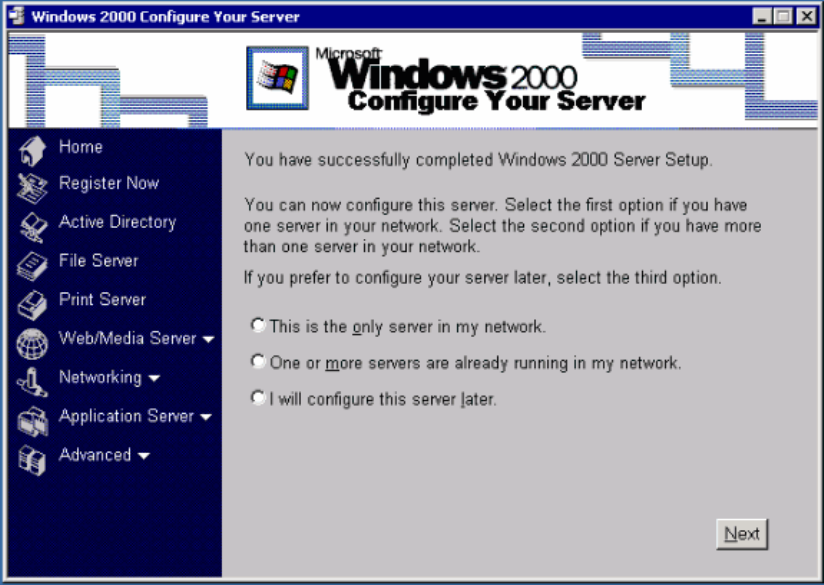
Select Finish when the installation is completed. Close all of the Windows that are currently open.5.
Log off the current session and log back on again.
The Windows 2000 Configure Your Server menu screen similar to this image appears.
6.
Select the I will configure this server later option and select Next.
Note: If you do not see this menu screen, proceed to Task 4.
The Windows 2000 Configure Your Server menu screen similar to this image appears.
7.


















