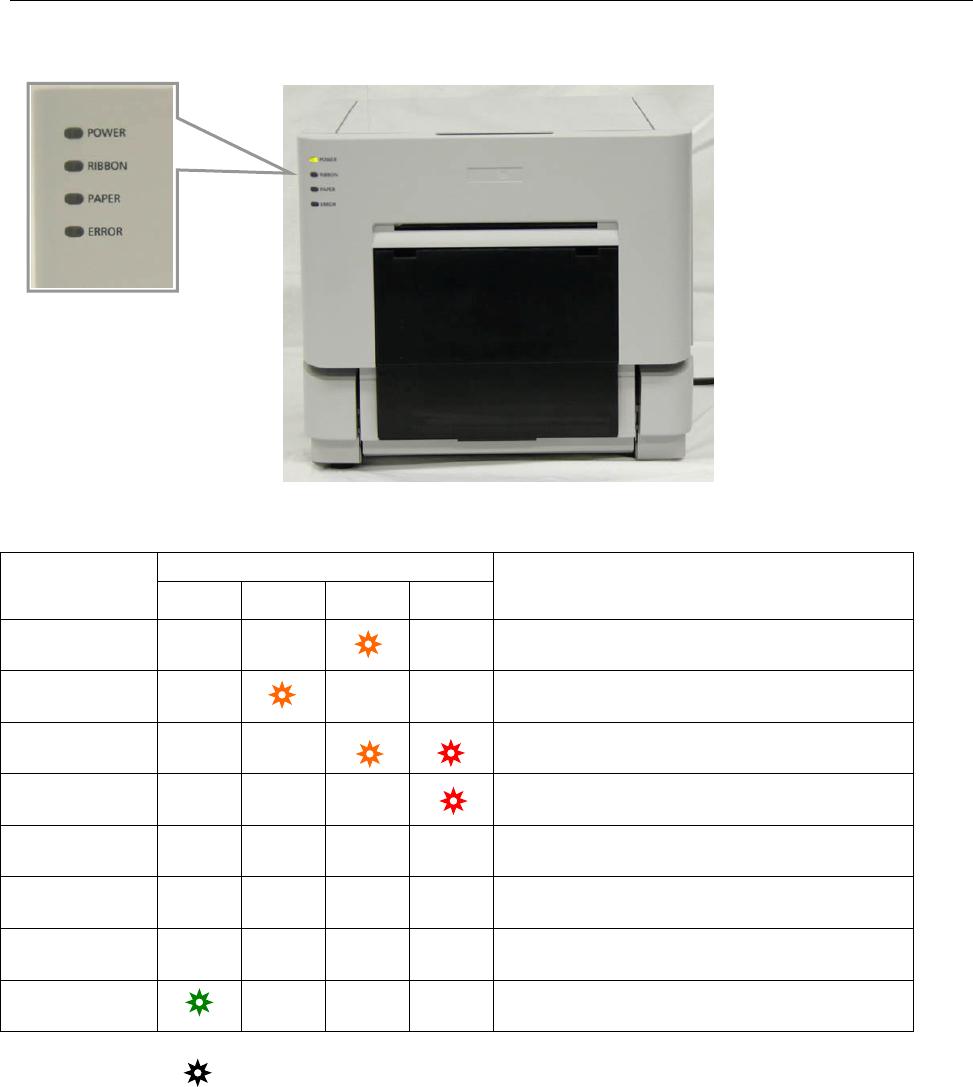
17
Trouble-shooting
Error Displays
The flashing LED indicates the printer status
LED display
Status
Power
Ribbon
Paper
Error
Solution
Paper End
*1
●
Put in a new roll of paper
Ribbon End
*1
●
Put in a new roll of ribbon
Door is Open
(No paper)
●
Set the paper properly and close the front cover
Door is Open
●
Close the front cover
Paper Error
● ● ● Free the paper, and reset it correctly
Ribbon Error
● ● ● Fix the ribbon, and set it correctly
System Error
● ● Re-boot the printer (turn off, then on)
Head Cool
Down
The head is cooling off (auto-recovery)
※● indicates lit, indicates flashing, and blank is not lit
*1 Exchange the paper and ribbon as a set.


















