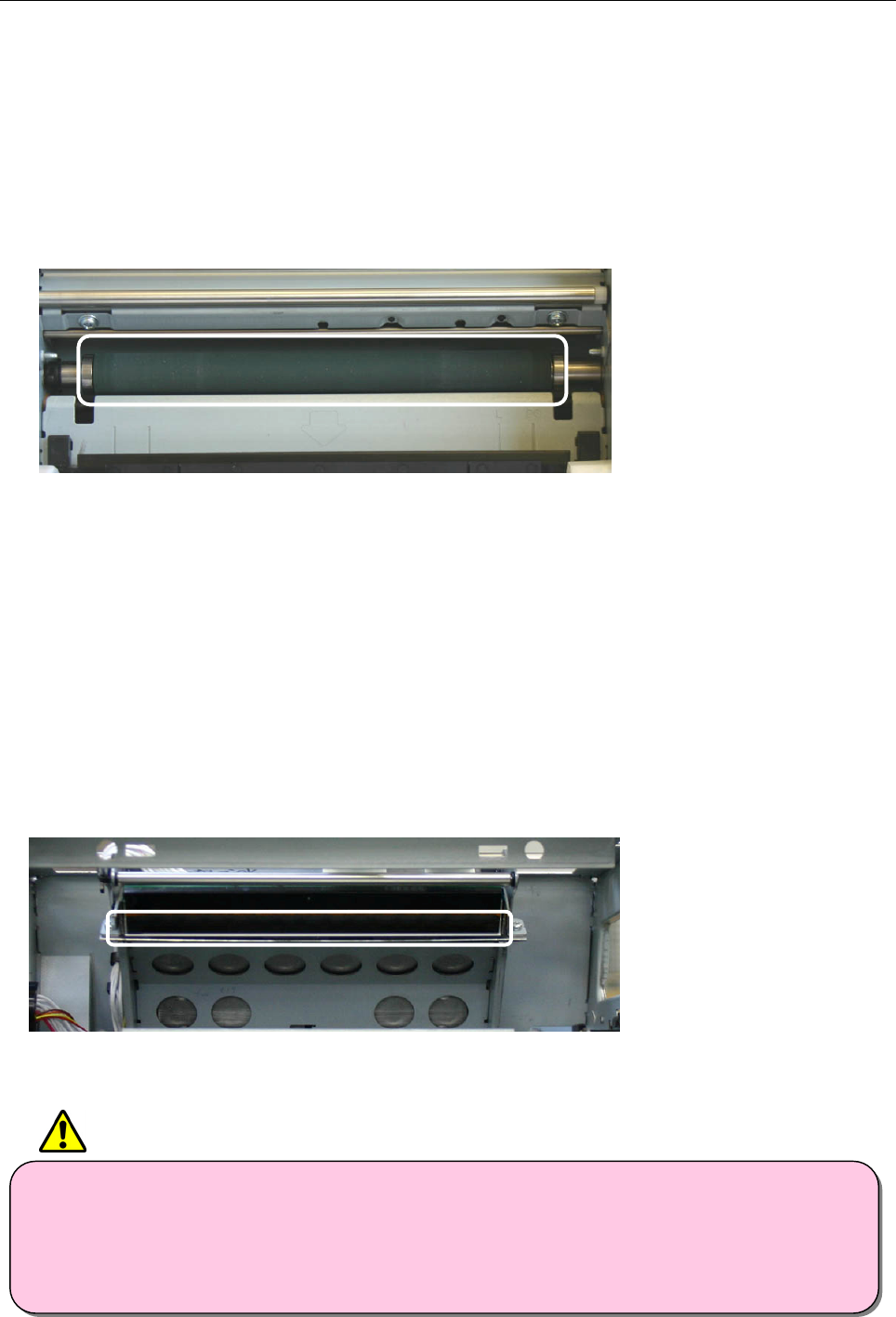
21
Cleaning
Platen Roller
If there is an indent on the pictures at a regular interval, or if the back of the picture (white side) is dirty, clean the
platen roller.
There may be dust, grime, adhesives, etc. from the ribbon or paper on the platen roller.
1. Prepare a piece of gauze or other soft cloth soaked in ethyl alcohol.
Benzenes or thinners other than ethyl alcohol may permeate the resin, so they should not be used.
2. Wipe off any grime while turning the platen roller.
Thermal Print Head
When dirt has adhered to the print head, the unevenness of print and the poor fixation of print may occur.
1. Prepare a piece of gauze or other soft cloth soaked in ethyl alcohol.
2. Wipe the thermal print head gently, without touching the thermal print head by the direct hand.
3. When dirt cannot be removed, it wipes about five times back and forth with a polishing sheet.
(Suggested polishing sheet: Japan Micro-coating head polishing film GC#10000)
・ Never use benzenes or thinners other than ethyl alcohol, as they may permeate the resin.
・ Before cleaning, always switch off the printer. Otherwise, there is a possibility of becoming causes,
such as an injury and a burn.
・ The thermal print head will be hot just after printing. Please wait for the print head to cool of
f
before beginning cleaning.
CAUTION


















