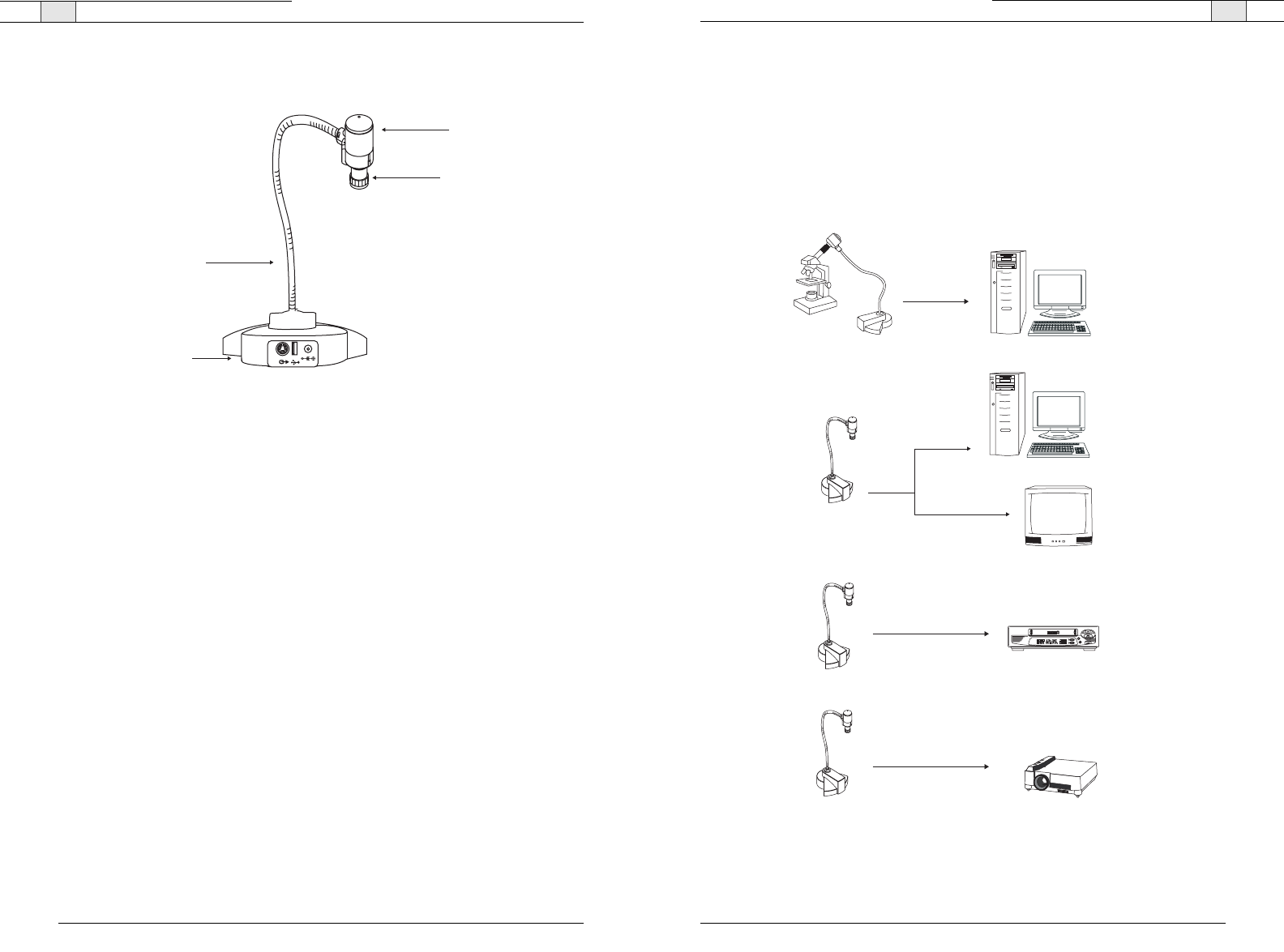
FlexCam iCam Digital — Introduction
5
Technical Services Group ~ 1-800-283-5936 (USA) ~ 1-801-974-3760
Application examples
With simple S-video and USB connections , the FlexCam iCam Digital is the perfect addition
to any classroom.You can connect to a PC or a Mac using the USB connection to add still
images or movie clips to web sites, reports, and presentations.The S-video connection allows
you to display images and objects as well as share documents on a TV or LCD projector.You
can also use the camera with a microscope to capture lab experiments.
TV or Video Monito
r
Microscope
FlexCam iCam Digital
PC or Mac
LCD Projector
FlexCam iCam Digital
PC or Mac
USB
USB
S-video
S-video
S-video
FlexCam iCam Digital
FlexCam iCam Digital
VCR
Figure 3.Applications
FlexCam iCam Digital — Introduction
4
Product overview
A. Gooseneck.The gooseneck allows you to adjust the camera head/camera lens over the
object to be viewed. Do not bend the gooseneck more than 90° in any direction or attempt
to tie it in a knot. Do not attempt to repair any cracks in the vinyl coating.The gooseneck
is non-removable and should be replaced only by ClearOne.
B. Camera base.The camera base has power, USB and S-video connections.
C. Camera head.The head of the camera unit contains the camera lens,lens holder, focus ring
attachments, connections to gooseneck and all cables.
D. Camera lens and lens holder.The camera lens is held in place by the lens holder.If you
remove the lens, take care not to cross thread the lens when replacing it.
Technical Services Group ~ 1-800-283-5936 (USA) ~ 1-801-974-3760
A
B
C
D
S-VIDEO
USB
POWER
DC 12V
Figure 2.FlexCam iCam Digital overview
















