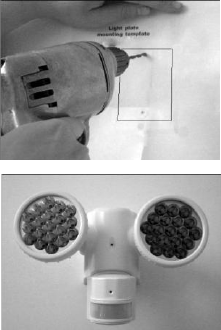
What’s Inside the Package
LED XP-2H38WC solar security light w/ Camera
Mounting Screws
Mounting Template
Solar charging panel with 15’ Cable
Receiver
A/C Adapter (Receiver)
Audio/Video connecting cables
Owner/Installation Manual
Features
High efficiency, rechargeable Lithium battery.
Detects motion at over 30 ft.
Lithium-ion battery emits zero pollution, protecting the environment.
High brightness illumination.
Wireless broadcast of audio and video to a remote monitoring source.
Installation
The XP-2H38WC light fixture should be installed on a flat and stable
surface: the higher the installation the larger the area of illumination.
Avoid installing the light near an air conditioner, heater, or high voltage
system as quick changes in temperature may cause the motion detection
system to produce false triggers and illuminate the light needlessly.
Avoid positioning the motion sensor head towards street traffic or
anywhere other movements may trigger the light needlessly and drain the
battery prematurely.
The solar panel should be installed facing the sky (typically on the roof)
with maximum sun exposure. Try to avoid areas of shade keeping in
mind that obstacles will cast shadows at different times during the day
or seasons.
Use a soft damp cloth to periodically clean the solar panel from
accumulated dust or snow. This will help preserve the life of the battery
and maximize charging efficiency.
1) Use the enclosed mounting template to
locate and mark mounting holes. Using a
¼” drill, drill two holes in the marked spots.
Gently tap the mounting anchors into drilled
holes. Secure screws into mounting anchors
leaving aprox. 1/8” of screw exposed.
2) Place the light over the screws.










