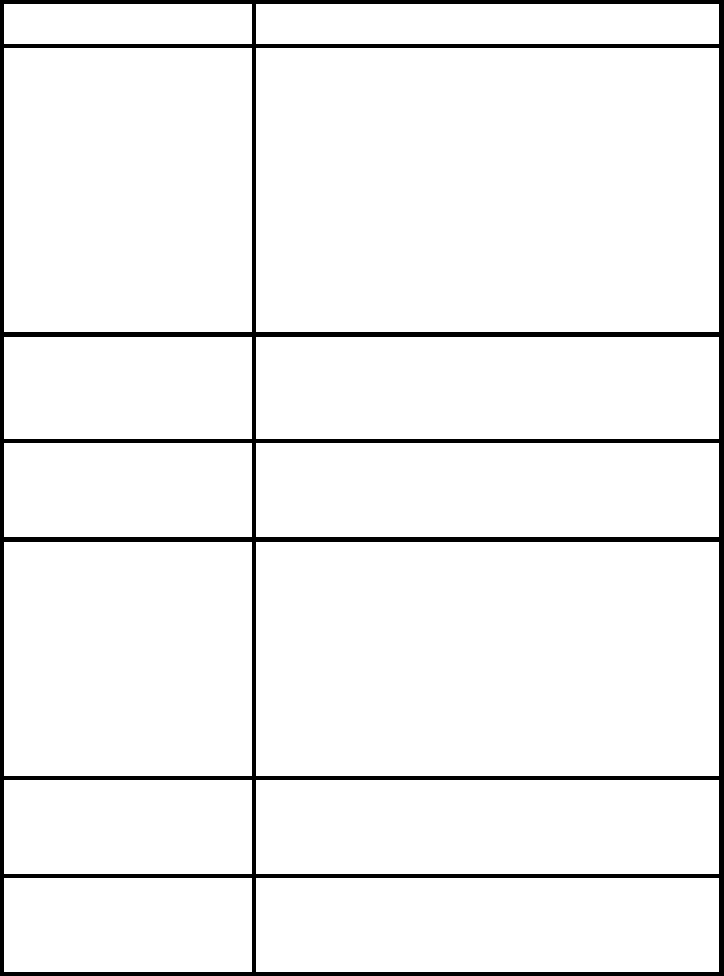
Troubleshooting Guide
Symptom
Possible Solution
The light will not illuminate
• In AUTO mode, light illuminates only when motion is
detected when it is dark.
• Make sure solar panel plug is fully inserted.
• In ON mode, light illuminates until battery is drained.
• Make certain the battery plug is connected inside the
battery compartment.
• Battery energy is low; set switch to OFF or AUTO mode
and allow solar panel to absorb direct sunlight for 2+
days in order to recharge battery fully
The light provides less than
5 hours of continuous
illumination in AUTO mode
• Battery is at less than 100% full charge; switch to OFF
mode and allow solar panel to absorb direct sunlight
for two days in order to recharge.
Motion is not detected within
the coverage area
• Avoid installing the light near air conditioner, central
heater, or hot air flow.
• Check the motion sensor lens for dust or damage.
The battery does not
fully charge
• While in AUTO mode, if there is frequent activity from
dusk to dawn or continuous overcast days, the solar
panel may not convert sufficient ambient daylight to
recharge the battery sufficiently.
• Reposition solar panel to receive more sunlight.
• Clean dust and debris from solar panel.
• Make sure the solar panel cable is not damaged.
The light stays on
continuously while in
AUTO mode
• Check the motion detector sensor head to ensure that
it is not directed towards street traffic or where other
movements may trigger the light needlessly.
The lights on the receiver
do not work
• Check the motion detector sensor head to ensure that
it is not directed towards street traffic or where other
movements may trigger the light needlessly.










