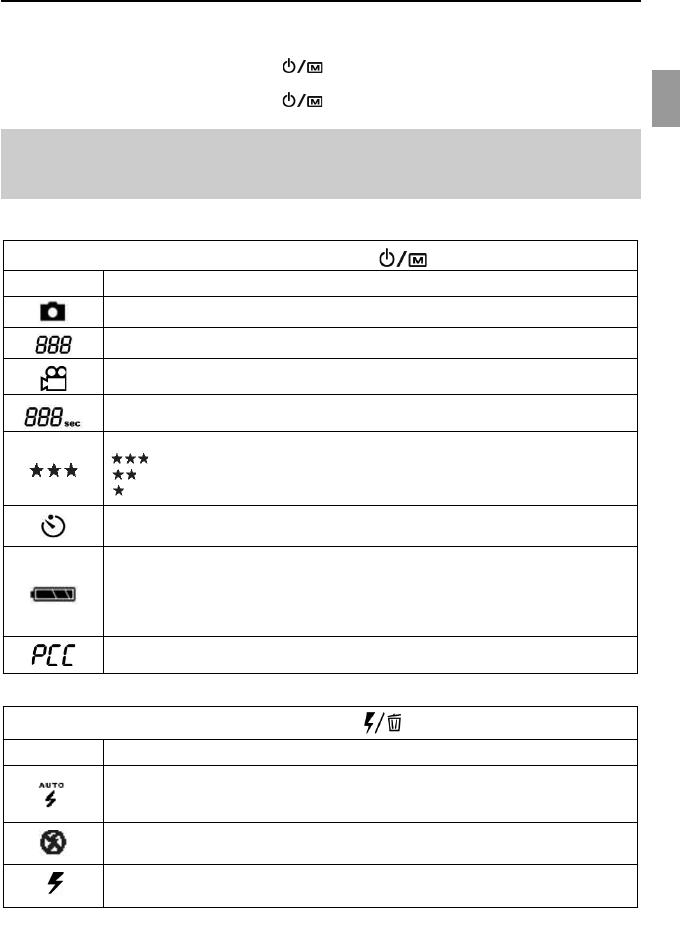
8
ENU
USING THE CONCORD 1500
USING THE CONCORD 1500
POWERING THE CAMERA ON/OFF
• To power the camera on, press and hold the button (approx. 4 seconds) until “on” displays on the
LCD. The camera will beep and the status LCD will display camera status information.
• To power the camera off, press and hold the
button (approx. 3 seconds) until “off” displays on the
LCD, and the status LCD will shut off.
Note:
1. The Concord 1500 automatically powers off after 60 seconds of inactivity.
2. Power Off the camera before removing batteries.
CAMERA ICONS AND DESCRIPTIONS
The Power/Mode Button
Icons Descriptions
Capture Mode for capturing digital still images
Number of images that you may capture in the available memor
Movie Mode for capturing video clips
Time (maximum duration) of a video that may be captured in the available memory
Resolution settings for still images
1600 x 1200 (2 mega-pixel images, using internal interpolation)
1280 x 1024 (native 1.3 mega-pixel resolution of the camera)
640 x 480 (VGA, reduced resolution – for capturing more images)
Self-timer allows 10 seconds to capture an image
Note: The self-timer function uses two-star (1280 x 1024) resolution setting ONLY
Battery level indicator:
3 segments: battery is full
2 segments: battery is half full
1 segment: battery is low; flash is disabled
0 segment: battery is near empty; the icons on the status LCD will flash
You may use the camera as a web camera for video conferencing.
The Select Button
Icons Descriptions
Automatic Flash: The flash will fire if there is insufficient ambient light
Note: The flash icon blinks when the flash capacitor is charging. Wait for the icon to stop
blinking before capturing an image.
Flash OFF: The flash will not fire in any lighting condition
Flash ON: The camera will flash regardless of lighting conditions
1500 UG-ENU (516167-00).indd 81500 UG-ENU (516167-00).indd 8 10/22/04 2:46:05 PM10/22/04 2:46:05 PM


















