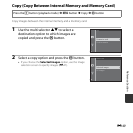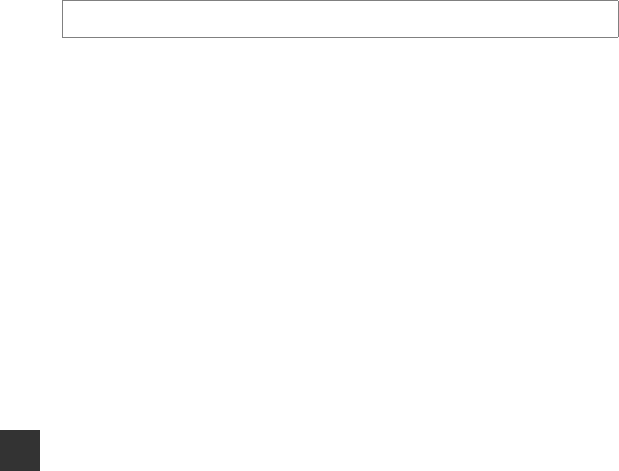
E46
Reference Section
Protect
The camera protects selected images from accidental deletion.
Select images to protect or cancel protection for previously protected images from the image
selection screen (E47).
Note that formatting the camera’s internal memory or the memory card permanently deletes
protected files (E67).
Press the c button (playback mode) M d button M Protect M k button