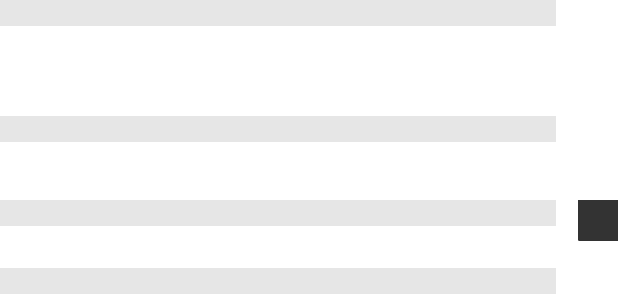
35
Shooting Features
l Museum
• The camera captures a series of up to ten images while the shutter-release button is held all the
way down, and the sharpest image in the series is automatically selected and saved (BSS (Best
Shot Selector)).
• The flash does not fire.
m Fireworks show
• The shutter speed is fixed at about four seconds.
• 13 zoom positions are available.
n Black and white copy
• Use together with macro mode (A49) when shooting subjects that are close to the camera.
o Backlighting
• From the screen displayed after o Backlighting is selected, select o or k to enable or
disable the high dynamic range (HDR) function based on the type of image you want to take.
• k (default setting): The flash fires to prevent the subject from being hidden in shadow. Raise
the flash before shooting.
- When the shutter-release button is pressed all the way down, one image is captured.
• o: Use when taking images with very bright and dark areas in the same frame.
- When the shutter-release button is pressed all the way, the camera shoots images
continuously at high speed, and saves the following two images.
- A non-HDR composite image
- An HDR composite image in which the loss of details in highlights or shadows is
minimized
- If there is only enough memory to save one image, an image processed by D-Lighting
(A64) at the time of shooting, in which dark areas of the image are corrected, is the only
image saved.
- Once the shutter-release button is pressed all the way, hold the camera still until a still image
is displayed. After taking an image, do not turn the camera off before the monitor switches to
the shooting screen.
- The angle of view (i.e., the area visible in the frame) seen in the saved image is narrower than
that seen in the monitor at the time of shooting.


















