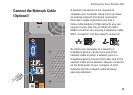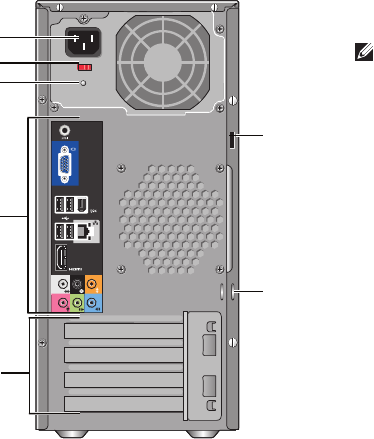
17
Using Your Studio 540
Back View Features
7
1
2
3
4
5
6
1
Security cable slot — Connects to a lock
for a security cable used as an anti-theft
device.
NOTE: Before you buy a lock, ensure
that it works with the security cable
slot on your computer.
2
Padlock rings — Attach a commercially
available theft-deterrent device.
3
Expansion card slots (4) — Access
connectors for any installed PCI and PCI
express cards.
4
Back panel connectors — Plug USB,
audio, and other devices into the
appropriate connector.
5
Power supply light — Indicates power
availability for power supply.
6
Voltage selector switch — Select the
region specific voltage range.
7
Power connector — Connects your
computer to the power socket.