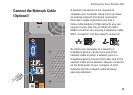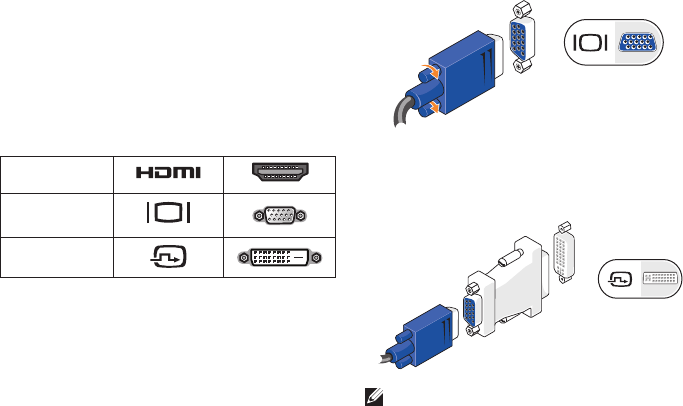
7
Setting Up Your Studio 540
Connect the Video Cable to the
Display
Check your TV or monitor to see which type of
connectors are available. Refer to the following
table when identifying the connectors on your
display to select the connection type you will
use.
HDMI
VGA
DVI
Connect the display using either the VGA
connector, the HDMI connector, or the DVI
connector (optional).
Connect Using the VGA Connector
Connect the display using a VGA cable (which
usually has blue connectors at both ends).
If your display has a DVI connector, use the VGA
cable (with blue connectors at both ends) with a
VGA-to-DVI adapter (white plug).
NOTE: You can purchase a VGA-to-DVI
adapter from the Dell website at dell.com.