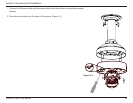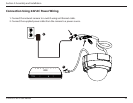24D-Link DCS-6513 User Manual
Section 2: Assembly and Installation
Adjust the Viewing Angle of the 3-axis
Mechanism
Turn the lens module left or right until the desired
position is achieved. Tighten the pan screw once
completed.
Loosen the tilt screws on both sides of the camera,
and turn the lens module up and down until the
desired position is achieved. Tighten the tilt screws
once completed.
Turn the lens to adjust the IP camera’s image until the
desired orientation is achieved and then tighten the
image adjustment screw once completed.
Adjusting the lens 3-axis Gimbal