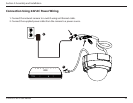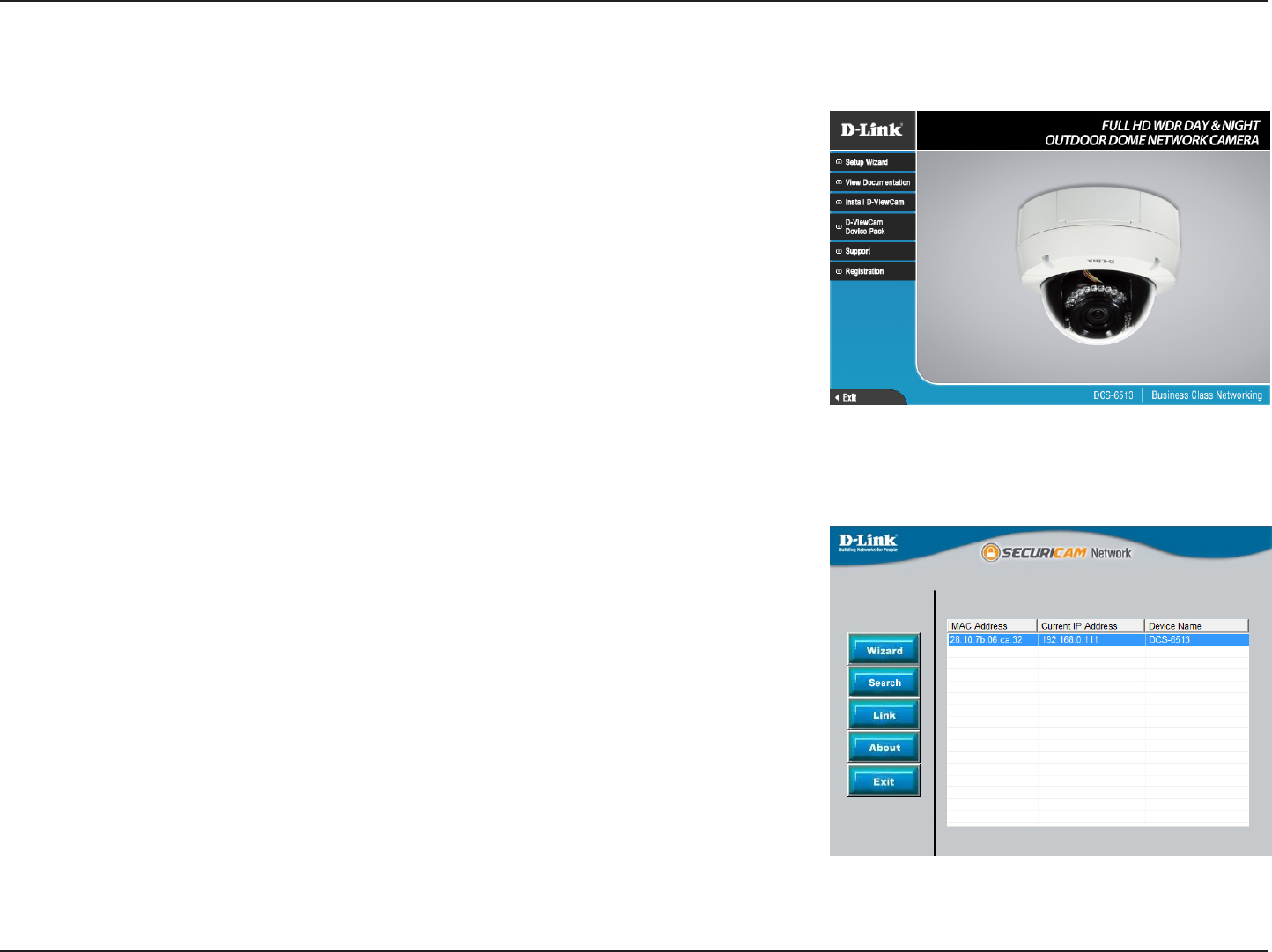
25D-Link DCS-6513 User Manual
Section 2: Assembly and Installation
Step 1
Insert the Installation CD-ROM into your computer’s CD drive to start the autorun program.
Note: If the autorun program does not automatically start on your computer, go to Windows, click
Start > Run. In the Run command box type D:\DCS6513.exe, where D: represents your CD-ROM
drive.
Step 2
Click Setup Wizard to begin.
Step 3
Accept the End User Licence Agreement and follow the on-screen prompts to install the camera.
Step 4
Select your camera from the list and then click Wizard. If you have multiple cameras, you can
identify them by the MAC ID printed on the label on the back of your camera.
Software Installation