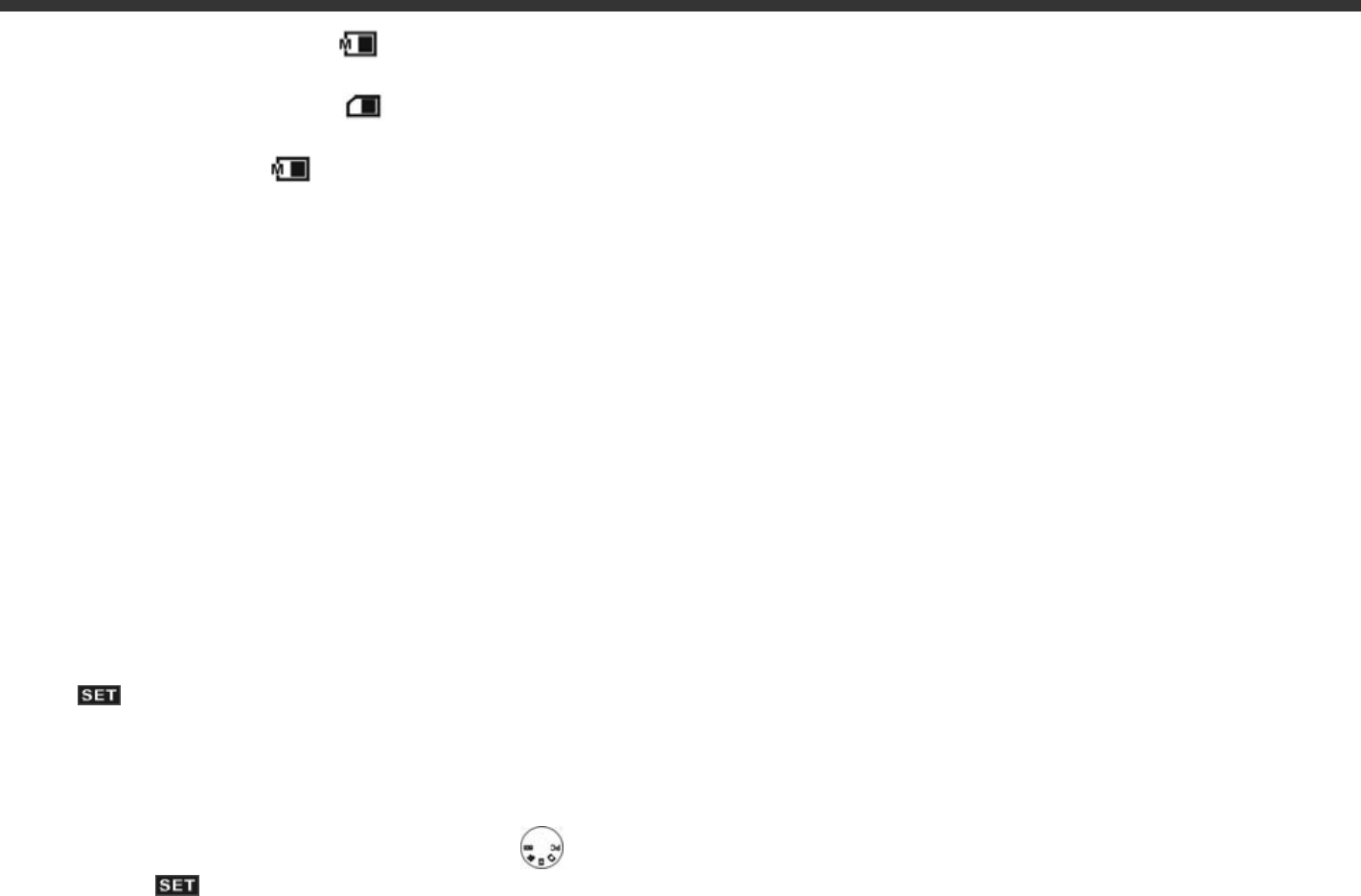
19
● LCD monitor will display when no memory
card is present.
● LCD monitor will display
when memory
card is loaded and working properly. In case the LCD
monitor still displays
with the card inserted,
consider the following possible cause and solutions:
-Image format can’t be recognized by camera:
Save image data to PC for backup, then
format the memory card.
-Memory card dirty:
Use clean soft cloth to clean memory card and
re-insert.
-Memory card malfunction:
Contact the memory card supplier for further
assistance.
-Card slot in camera malfunctions:
Contact authorized dealer to request further
assistance.
5-4 Setting Up the OSD Language
Before using the camera, turn the Mode Dial to Setup
Mode
and then select "Language" to set the OSD
language. There are 7 options for your selection: English,
Chinese, French, German, Italian, Japanese, and Spanish.
5-5. Date/Time
Before using the camera, turn the Mode Dial to
Setup Mode
and then select "Date/Time" to set the
date and time.


















