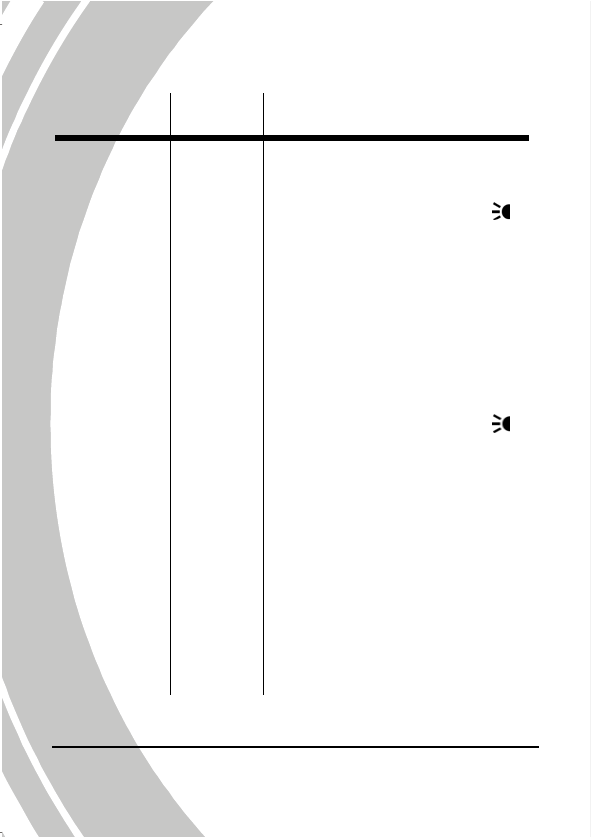
8
Name Button Function
In Photo Playback mode:
• Press Left/Right
Navigation button (EV/
)
to move through the
pictures.
• Press T to view thumbnails.
• Press the middle button to
view a selected thumbnail
in full screen.
In Video Playback mode:
• Press Left/Right
Navigation button (EV/
)
to move through the video
clips.
• Press W to view thumbnails.
• Press the middle button to
view a selected thumbnail
in full screen.
• In full screen view, press
the middle button to play
the video clip.
• Press W to pause playback.
Press again to resume.


















