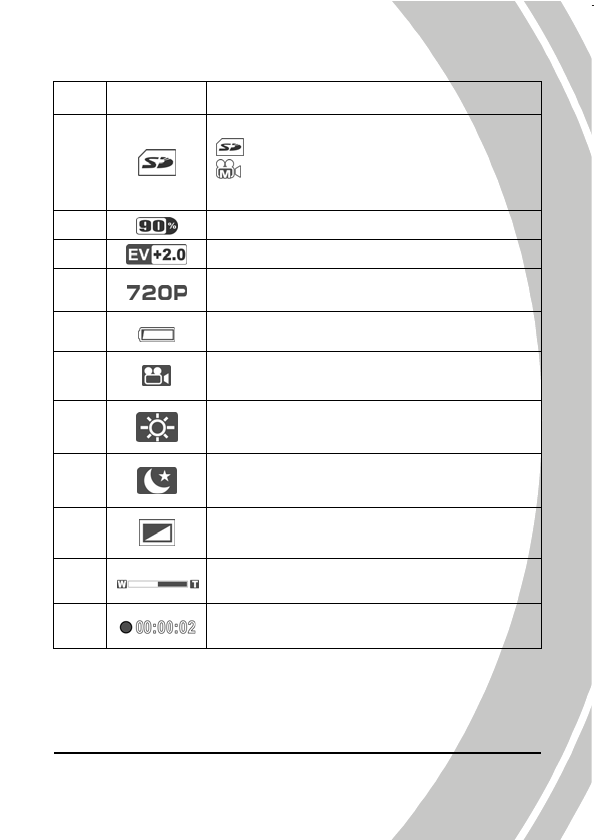
19
# Icon Description
1
Memory type indicator
: indicates that an SD card is used.
: indicates that no SD card is inserted
and the internal memory is used.
2
Indicates the percentage of memory left.
3
Indicates the current EV compensation value.
4
Indicates the current resolution.
5
Indicates the current battery status.
6
Indicates that the video camera is in Video
mode.
7
Indicates the current White Balance setting.
8
Indicates the Night mode is activated.
9
Indicates the current Effect setting.
10
Indicates the zoom status.
11
Indicates the recording time.


















