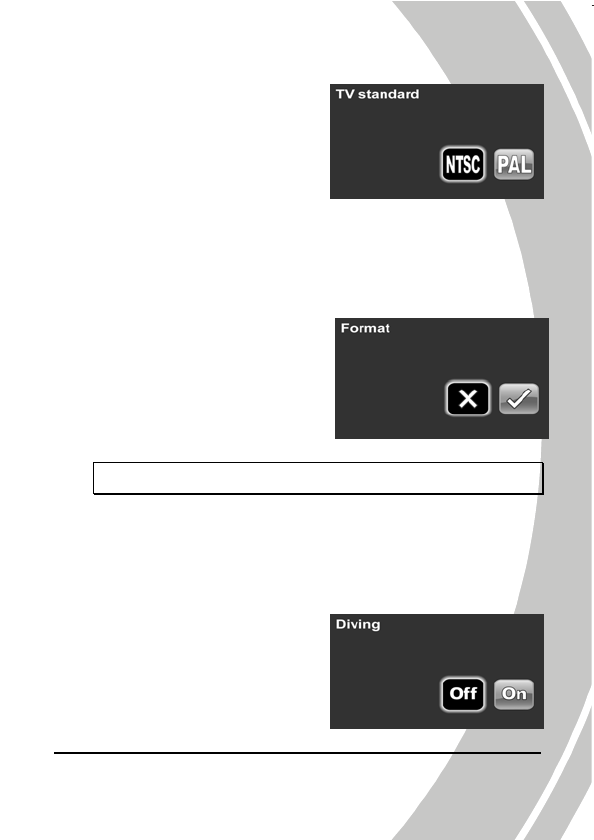
43
2. Press the Middle Navigation
button to confirm.
3.9.5 Format
The Format selection allows you to format your memory card or the
internal memory when no memory card is inserted.
To format the memory media, please do the following:
1. Use the Left/Right Navigation
button to select Cancel or OK.
2. Press the Middle Navigation
button to confirm.
Warning: Formatting will delete everything on the media.
3.9.6 Diving
The Diving mode selection allows you to shoot videos in
underwater conditions.
To enable/disable the Diving mode, please do the following:
1. Use the Left/Right Navigation
button to select On or Off.
2. Press the Middle Navigation
button to confirm.


















