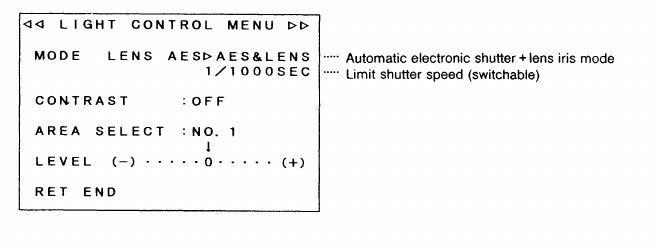
When an automatic electronic shutter is activated, the following phenomena may be
observed.
In such cases, change to other mode.
l Strong smear or blooming is observed when objects are illuminated by strong
illumination like a spot light.
l Flickers or change in color are observed on the screen.
ÂAES & LENS mode:
In this mode, the automatic electronic shutter operation has priority to control the quantity
of light.
When illumination becomes bright, automatic electronic shutter control is performed from
the standard (1/50s) to the set shutter speed with the lens iris opened to a maximum.
When illumination becomes brighter, the shutter speed is fixed to the set shutter speed,
and the quantity of light is controlled only by the lens iris.
When illumination becomes dark gradually, the quantity of light is controlled by the
inverse operation.
Light control menu
Shutter speed limit setting
The shutter speed limit for the AES & LENS mode is set. Factory setting is 1/1000 second.
At the LIGHT CONTROL MENU, select AES & LENS. Select the limit with the left/right
buttons and press the Set button to change the setting.
If the setting not to be changed, simply press the Set button.
l Contrast compensation
Factory setting is OFF.
If strong illumination such as a spotlight or outdoor light is present in the background,
causing the scene to darken, by setting the contrast compensation function (black stretch,
white compression), the dark components are enhanced in order to brighten the
16


















