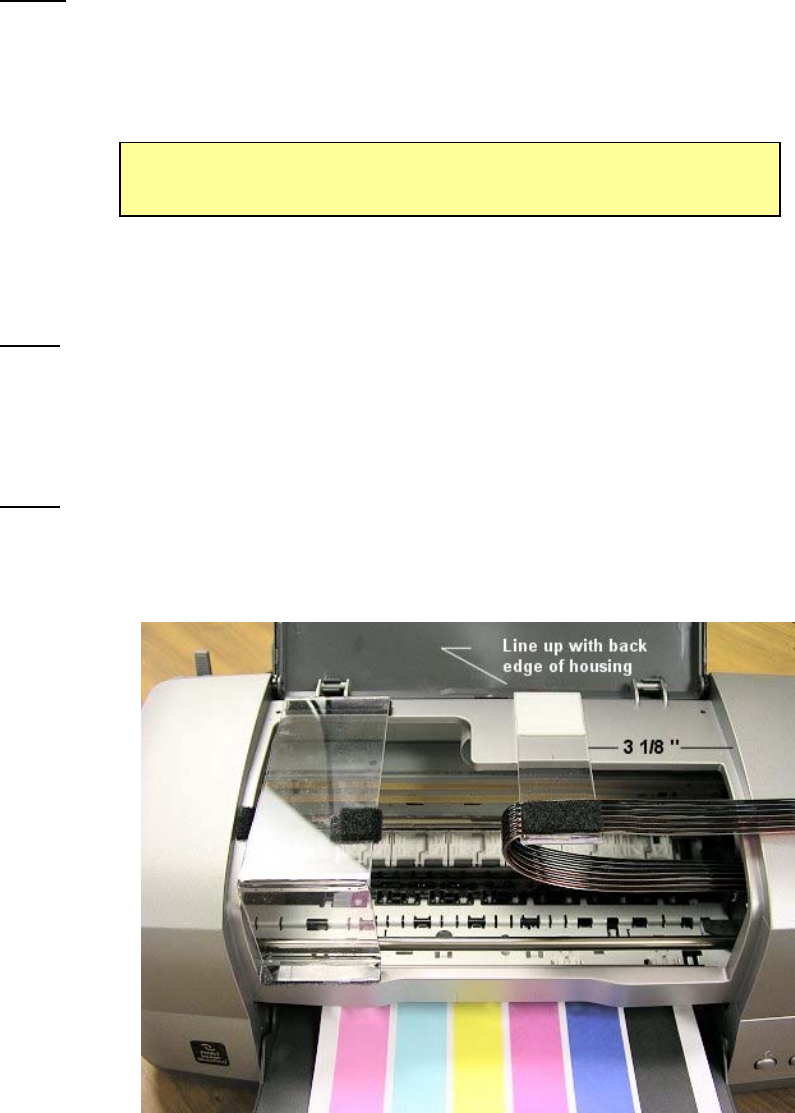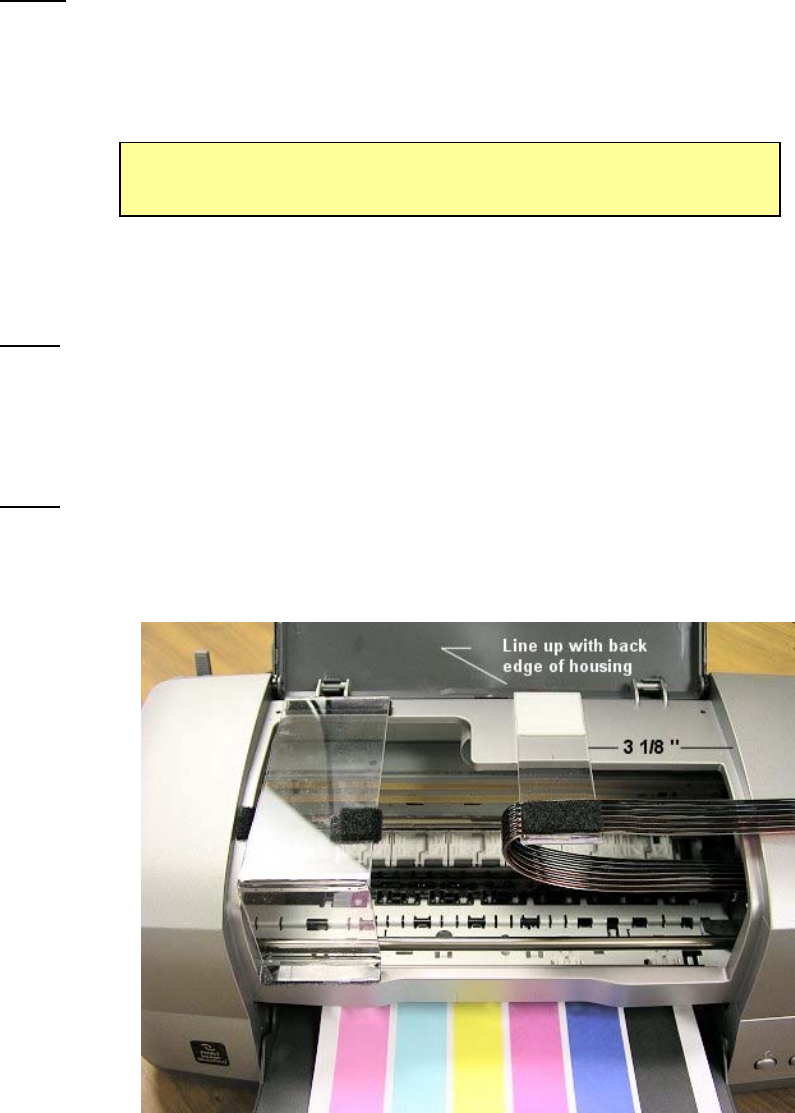
Step 1 - Check Printer Condition
If you have a brand new printer, follow the Epson instructions for setting up your printer. Use the Epson
cartridges that came with the printer. Follow normal installation instructions for the software. Test the
printer by printing pictures. Learn how to use the Epson utilities to run a Nozzle pattern check and to run
a Cleaning Cycle.
Make sure that the printer can produce a perfect nozzle pattern before
proceeding with Permaflow installation.
If you have been using the printer in the past, just make sure it produces a perfect nozzle pattern before
proceeding with the Permaflow installation. If the Nozzle pattern has any gaps whatsoever, then run
cleaning cycles until it prints perfectly.
Step 2
– Disconnect Power From Printer
Push, but do not hold the INK button on the printer. This will move the cartridges to the “replacement”
position. After they move to this position, which is on the left, PULL THE POWER PLUG OUT OF THE
WALL. Now the cartridges can be moved from side to side by hand. We will tell you later when to
reattach the printer power plug (step 9).
Step 3
– Install Tube Supports
Use your alcohol or cleaning solution and clean the top of the printer housing where the clear plastic Tube
Support is going to attach. Make sure you wipe this area clean and dry before proceeding. See photo
below. (The Tube Support is the clear plastic piece with the white foam tape on it.)
Use a pencil or marking pen, and mark a line on the printer housing, at 3 1/8 inches from the edge of the
printer housing as shown in the above photo. This photo was taken after the tubes were installed.
Next, you will notice that the Bridge Bracket has both the Hook and Loop Velcro on it. The Hook portion
of the Velcro is going to end up attached to your printer. The Loop portion will remain on the Bridge