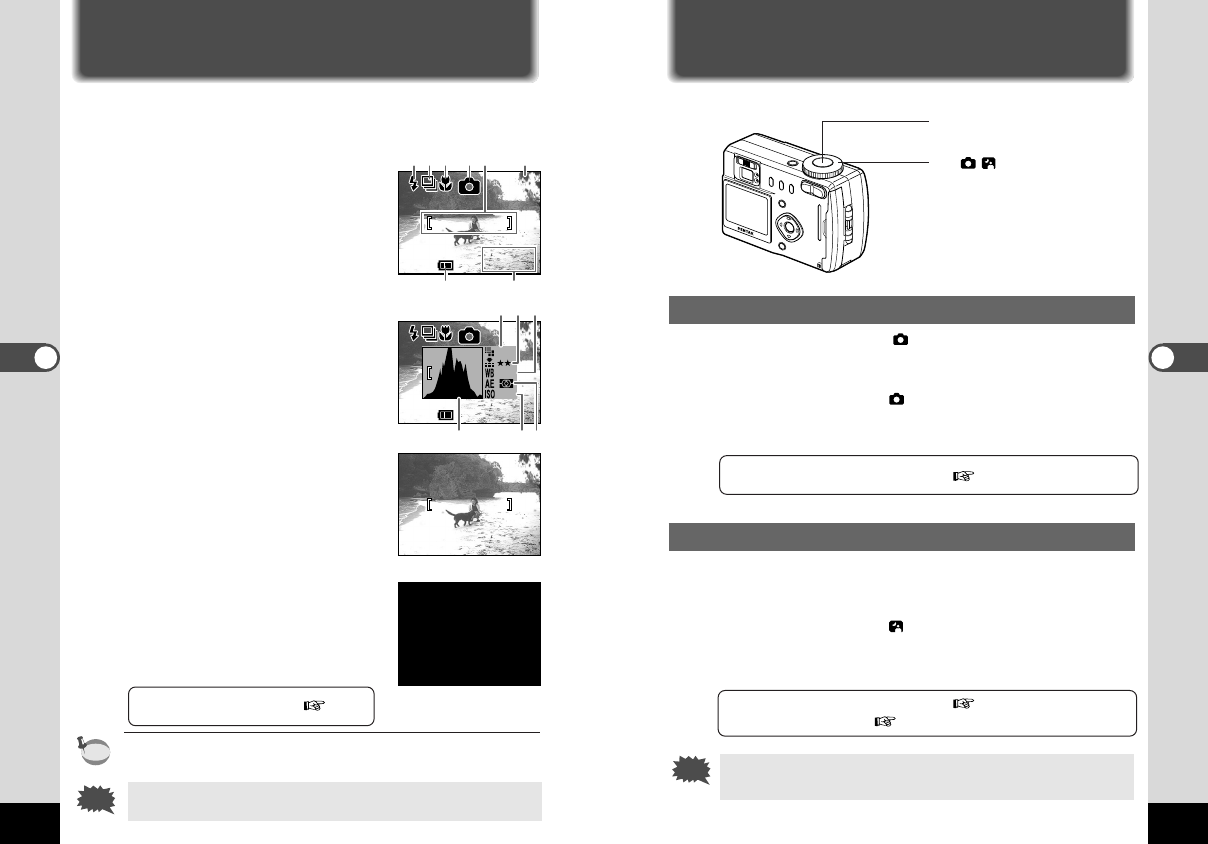
31
Taking Pictures
30
Taking Pictures
Taking Pictures
Taking Still Pictures in Auto Mode (Auto Mode)
By setting the mode dial to , most of the settings will be made
automatically by the camera when a picture is taken.
z Set the mode dial to .
x Press the shutter release button.
The picture will be taken.
Using the Shutter Release Button p.19
Taking Dark Scenes (Night-Scene Mode)
The appropriate settings are made automatically for taking dark
scenes such as night views.
z Set the mode dial to .
x Press the shutter release button.
The picture will be taken.
Using the Shutter Release Button p.19
Playing Back Images p.53
As the shutter speed is slow in low light conditions, care
should be taken to avoid camera shake.
Caution
Taking Pictures
Displaying Shooting Information (Display Mode)
You can display shooting information on the LCD monitor. Use the Display
button to change the information displayed.
Display On
Shooting information is displayed.
q Flash mode w Shooting mode
e Focus mode rCapture mode
t AF frame y Remaining images
u Date & time i Battery symbol
Histogram Display
The brightness distribution is dis-
played.
q Histogram w Recorded pixels
e Quality level rWhite balance
t AE metering yISO speed
The x-axis shows the brightness (darkest at
the left end and brightest at the right end)
and the y-axis shows the pixel numbers.
Display Off
No shooting information is displayed
(except the AF frame).
•
If there is any change in the battery level,
the battery symbol is displayed.
• When in manual mode, the aperture
setting and shutter speed are dis-
played.
• If there is any change in such as Flash
mode, the mode you have changed is
displayed for a few seconds.
LCD Monitor Off
The LCD monitor is turned off.
Saving the Display Mode p.52
When using the AC adapter, the battery level indicator is not dis-
played on the LCD monitor.
LCD Monitor Off cannot be set in Movie Picture mode.
Caution
memo
198
11:19 11:19
9/30/20019/30/2001
198
45 6321
87
AUTO
2240
AUTO
198198
11:19 11:19
9/30/20019/30/2001
342
651
➞
➞
➞
➞
Display On
z ()
x
KB320(30-52)E.QE33 9/13/01 10:16 AM Page 30


















