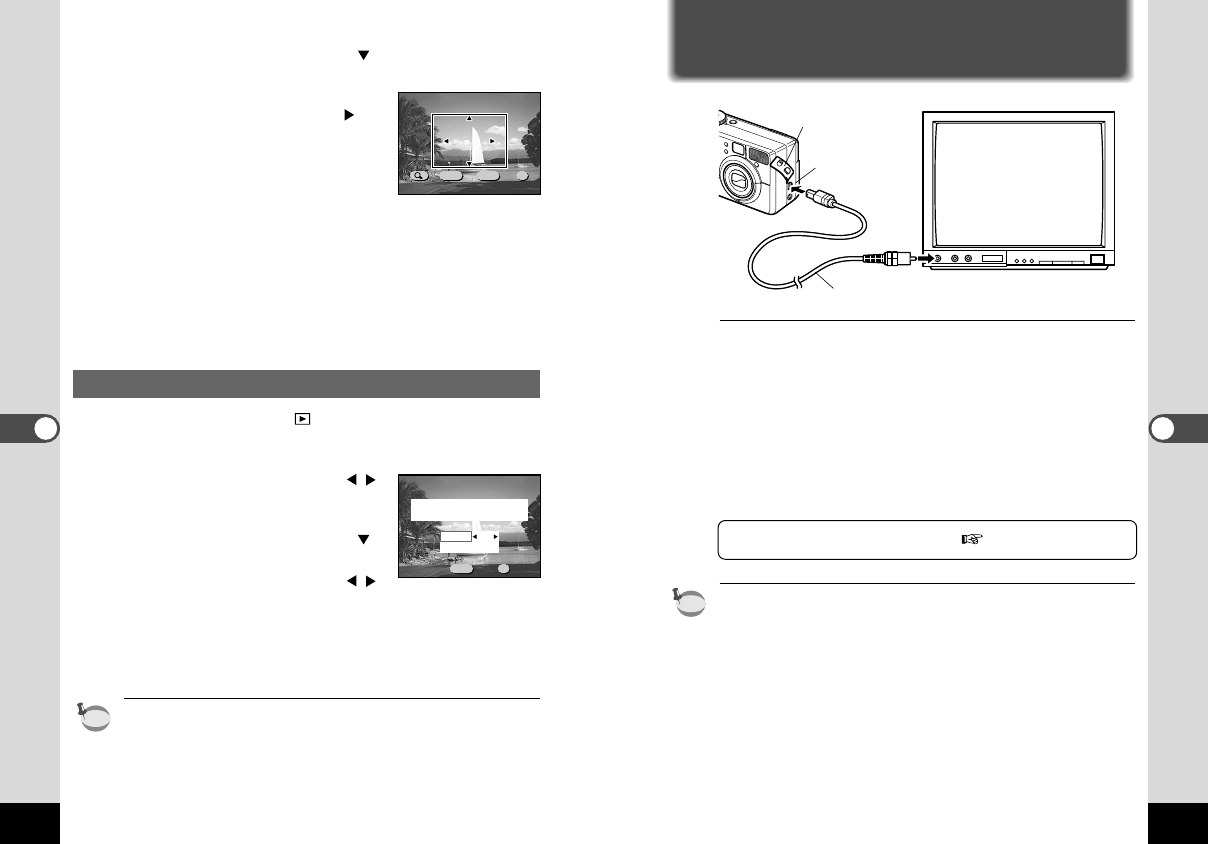
63
Playback/Erasing
Viewing Images on a TV
By using the video cable, you can capture and play back images
on a TV monitor.Make sure that both the TV and the camera are
turned off before connecting the cable.
z Open the terminal cover and connect the video cable.
x Connect the other end of the video cable to the image
input terminal of the TV.
c Turn the TV and camera on.
Changing the Video Output Format p.76
The LCD monitor is turned off when the camera is connected to a
TV.
If you intend to use the camera for a long time, use of the AC
adapter is recommended. Refer to the operating manual for the
equipment to which the camera is connected.
memo
62
Playback/Erasing
n Press the four-way controller ( ).
The frame will move to [Trimming].
m Change the print size.
Press the four-way controller ( ) to
display the trimming screen.
●The following operations can be
performed from the trimming
screen.
Display button :
Switches between vertical and horizontal
Zoom button :Changes the image size
Four-way controller :
Moves the trimming position up, down, left and right
OK button :Returns to the menu screen
, Press the OK button.
Prints can be made according to the settings.
Printing All Images
z
Set the mode dial to and press the DPOF button
twice.
The [DPOF (All)] menu will be displayed.
x Use the four-way controller ( )
to select the number of prints.
You can specify up to 99 prints.
c Press the four-way controller ( ).
The frame will move to [Date].
v Use the four-way controller ( )
to select On or Off.
On :The date will be printed
Off :The date will not be printed
b Press the OK button.
Prints can be made according to the settings.
• You cannot select the trimming function in the [DPOF (All)]
menu.
• The setting for a single image will be cancelled.
• The setting is not possible for movie pictures.
memo
MENU OK
DISP
Exit
Exit
Exit
Rotate
Rotate
Rotate
Siz
Siz
eSize Ok
Ok
Ok
Trimming
rimming
Trimming
100-0020100-0020
MENU OK
Exit
Exit
Exit
DPOF(All)
DPOF(All)
DPOF(All)
Ok
Ok
Ok
DPOF setting
for all images.
On
1
Date
Copies
Video cable
Terminal cover
USB/Video
output terminal
KB320(53-71)E.QE33 9/12/01 4:19 PM Page 62


















