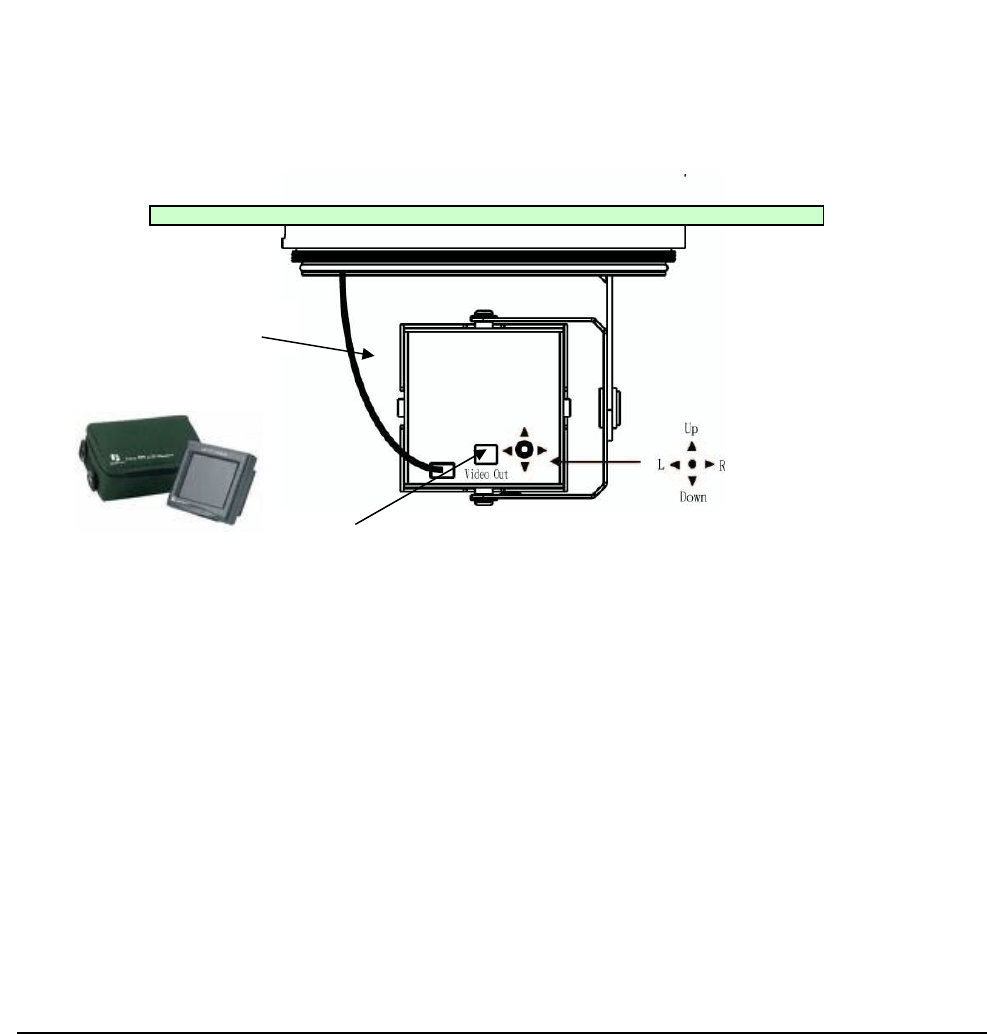
22
2.2.2 Adjusting Zoom and Focus
It is highly recommended to use Everfocus Test Monitor to test the camera. Find the second Video
testing connection at back panel. Connect it with video cable in the package.
1 .Loosen the zoom ring knob, and then turn the ring towards <W> or <T> as necessary to obtain the
desired view range.
W side (Zoom out)
The viewing range will be wider and the subject is smaller.
T side (Zoom in)
The viewing range will be smaller and the subject is larger.
2. Loosen the focus ring knob, then turn the ring towards <∞> or <N> as necessary to obtain the
clear video image.
3. Repeat steps 1 and 2 until the best image is obtained. Once the lens setting is finished, tighten the
zoom ring and the focus ring knobs.
Power inpu
t
Video out
Connect with Test Monitor
CHAPTER 2 INSTALLATION


















