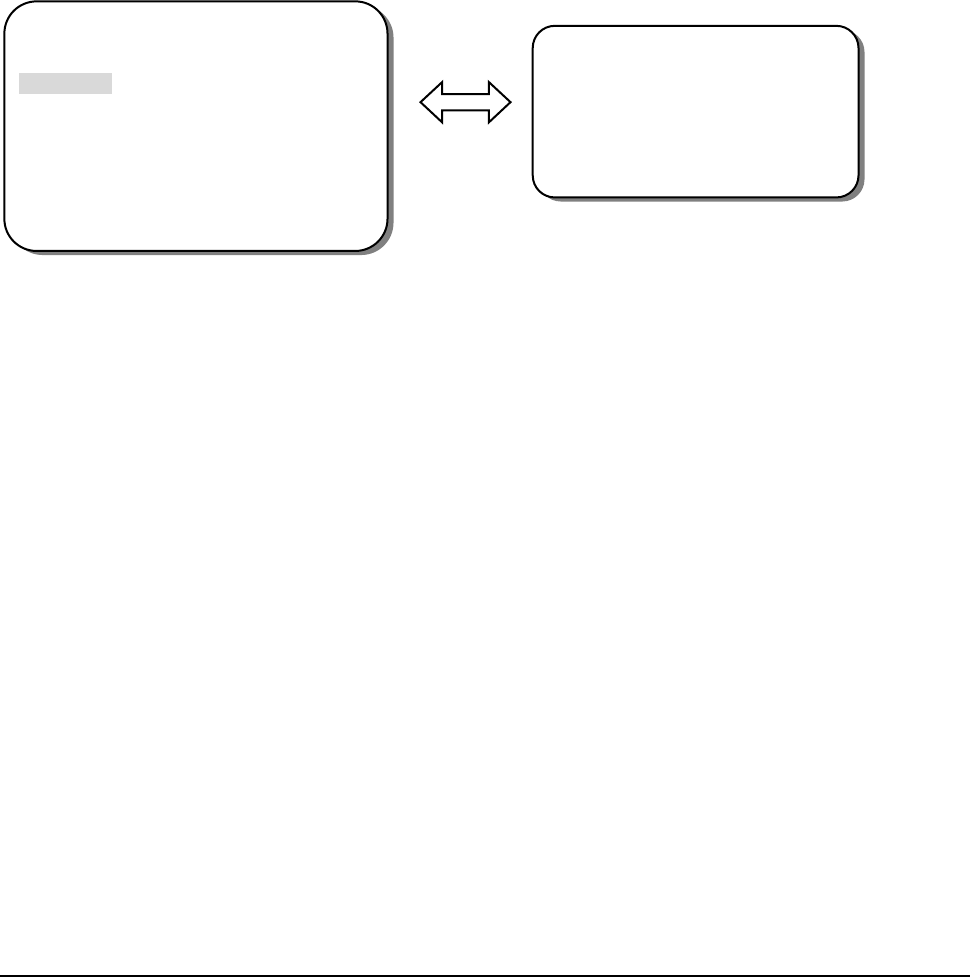
CHAPTER 3 OSD MENU AND CONFIGURATION
31
3. Press the mini-joystick when you finish all the settings.
NOTE:
○
1
With DC lens, the shutter speed is fixed as 1/60 for NTSC and 1/50 for PAL.
3.1.3 White Balance Control
The screen color can be adjusted by using the WHITE BALANCE function.
1. Please direct the arrow to point to “WHITE BAL” on the SETUP menu by turning the mini-
joystick UP
(c) or DOWN (d).
2. Please select the mode you would like to operate by turning the mini- joystick LEFT (e) or
RIGHT (f).
Please select one of the 3 modes below:
Ö ATW (Auto Tracking White Balance): This mode can be used within the color temperature range
from 2,500°K to 8,300°K (eg, fluorescent light, outdoor, sodium vapor lamp or inside tunnels).
Ö AWC (Auto White Balance Control): Press mini-joystick while the camera is directed at a piece of
white paper to get the optimum state under the present illumination. If the environment and the
light source are changed, you need to adjust the white balance again.
Ö MANUAL: The manual adjustment mode enables a more precise adjustment. Please select ATW
or AWC first. Then change to manual adjustment mode and press mini-joystick. Set the suitable
color temperature, and increase or decrease the red and blue color values at the same time while
checking the color changes of the object.
SETUP
LENS MANUAL
> SHUTTER MANUAL <┘
WHITE BAL. ATW
BACKLIGHT OFF
AGC MIDDLE
DNR LOW
SENS-UP ___
SPECIAL <┘
EXIT
SHUTTER
> MANUAL 1/50


















