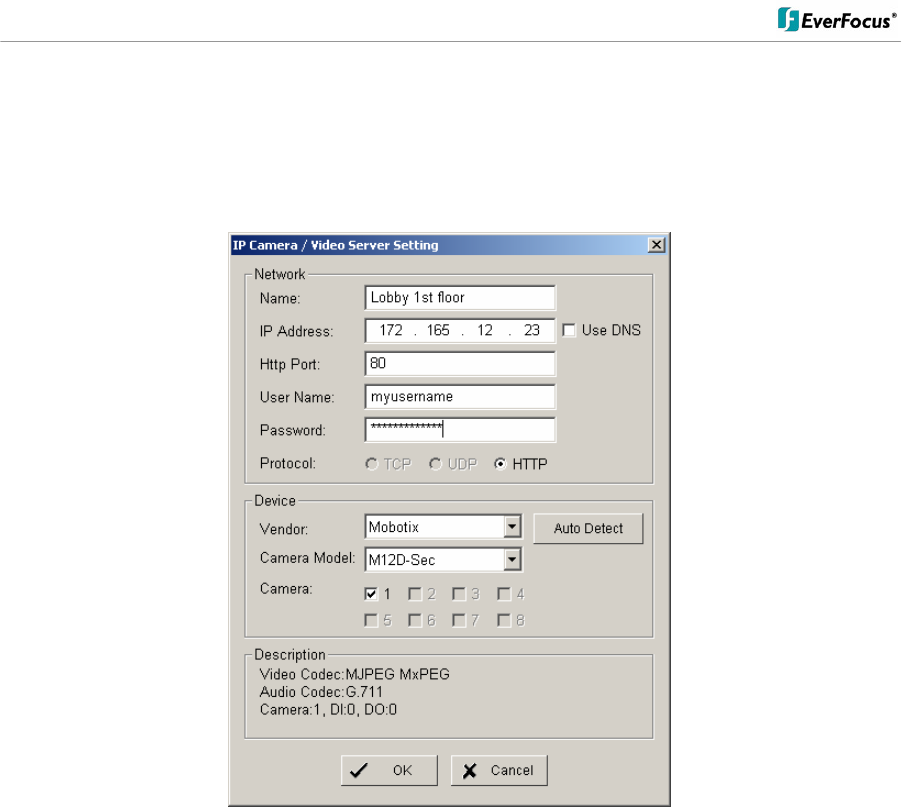
ENVS800 / ENVS1600 / ENVS3200 Installation Manual
18 of 115
Manual IP camera setup
An alternative to the search function is to setup cameras, including IP settings, manually.
Click the icon “+INSERT” to open the camera setting window:
Enter Camera Name, IP parameters and user name / password.
Under DEVICE select a listed vendor and camera model or use the AUTO DETECT function.
Click OK save these settings.


















