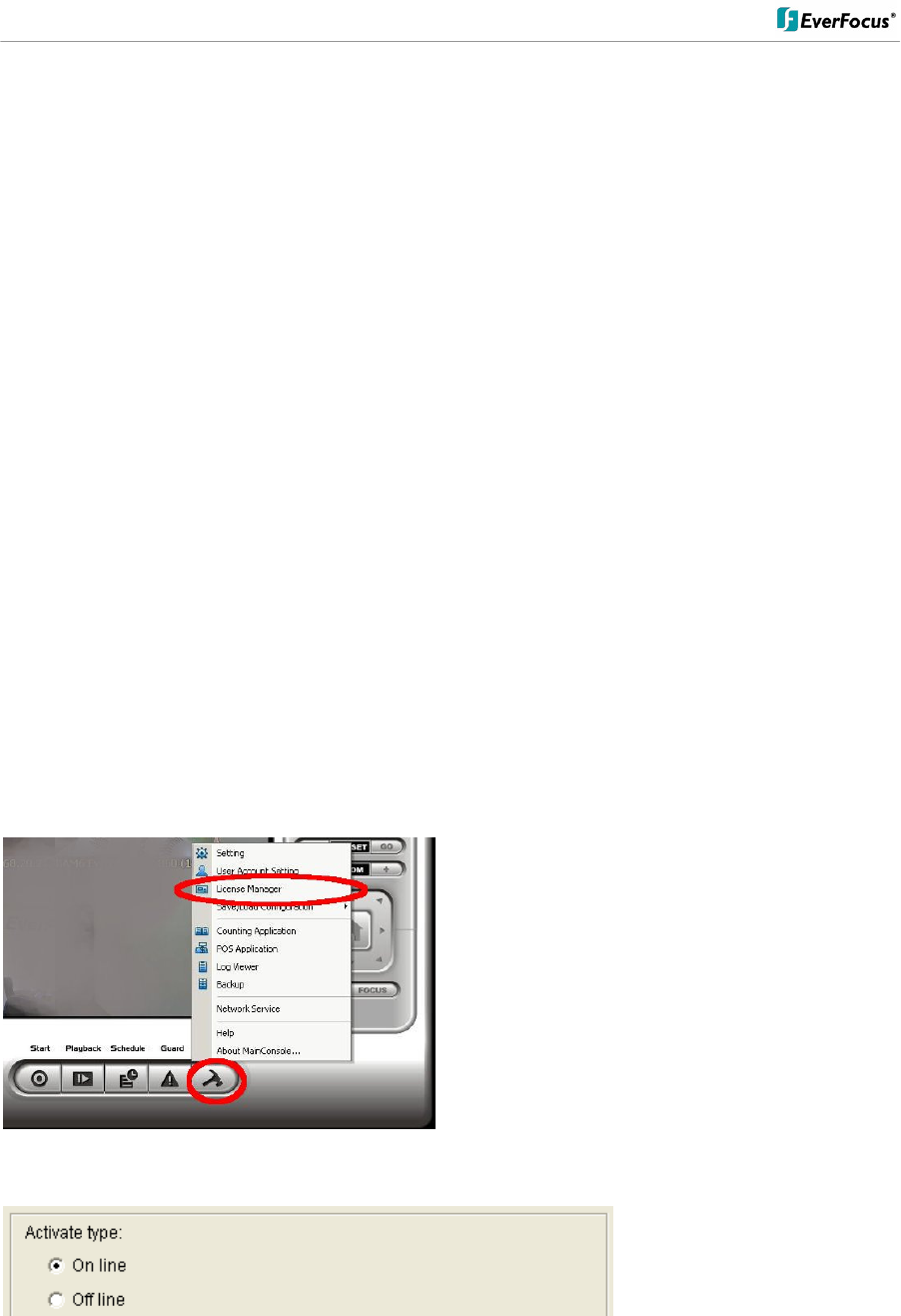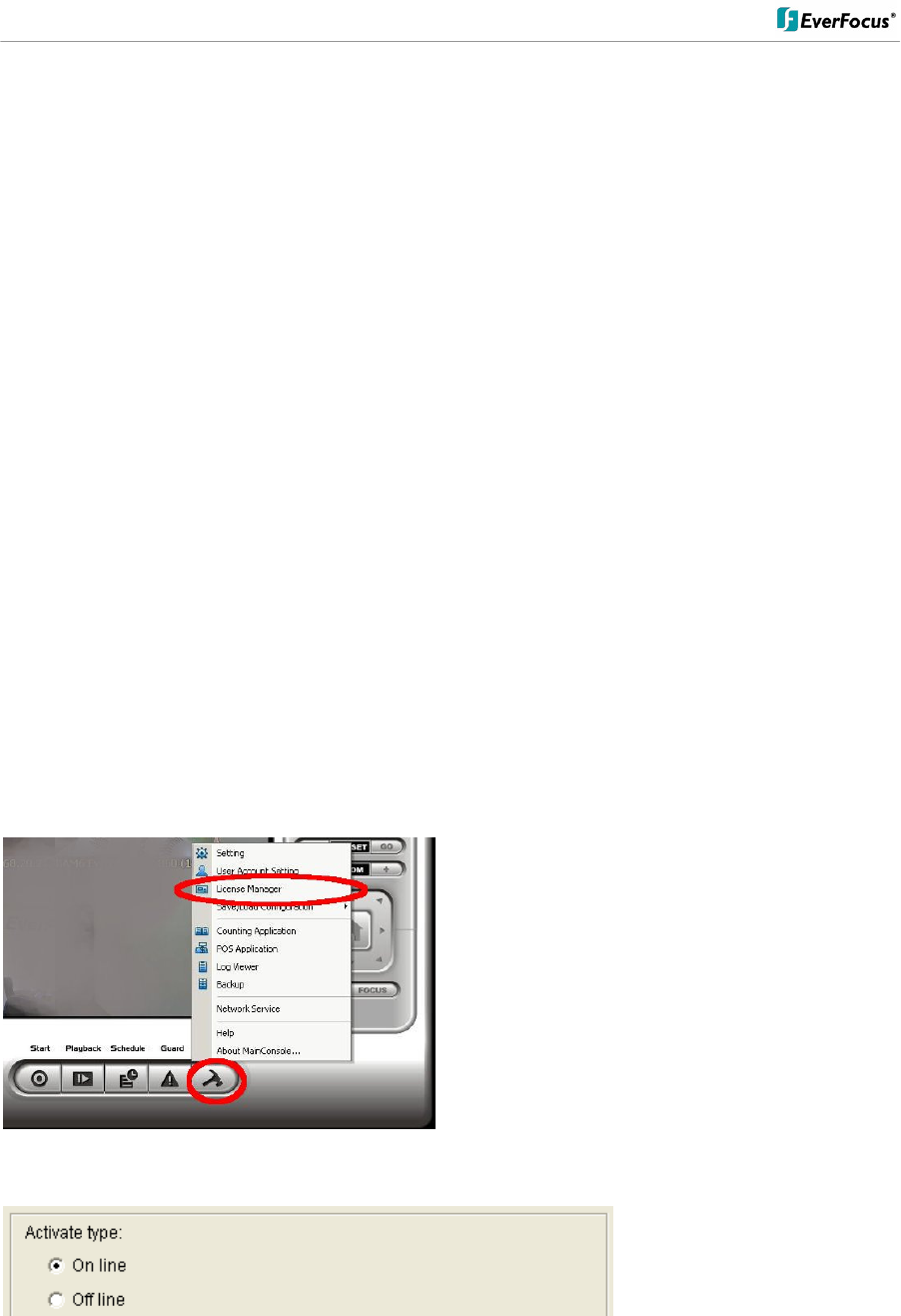
ENVS800 / ENVS1600 / ENVS3200 Installation Manual
89 of 115
9.2 Rationale
Using online license can resolve several issues such as...
No more DOA/RMA issues because of hardware failure: If something is wrong with
your license, EverFocus can check the license status for you and have it fixed online.
No more hardware compatibility issues: Online license is just a set of hexadecimal
strings. No physical device can cause any hardware incompatibility.
Faster shipping process and less shipping cost: Online licenses can be issued via
email, and no physical device need be shipped; or, you may purchase a physical S/N
document via your local distributor.
9.3 Activation
Activation falls in two types: online and offline. Online means that
you activate your NVR when it is connected to the internet. Offline means that that you
activate your NVR, though it has no internet access; another Internet connected
computer IS required for this process.
9.3.1 Activate by inputting serial number (SN)
The serial number for IP camera licenses is included in the package that you purchased.
9.3.1.1 Online
1.) Click on CONFIG and choose “License Manager” Tool on the NVR.
2.) Select “On line” as Activate type.
3.) Input the “SN (Serial number)”, and then click on the “Activate” button.