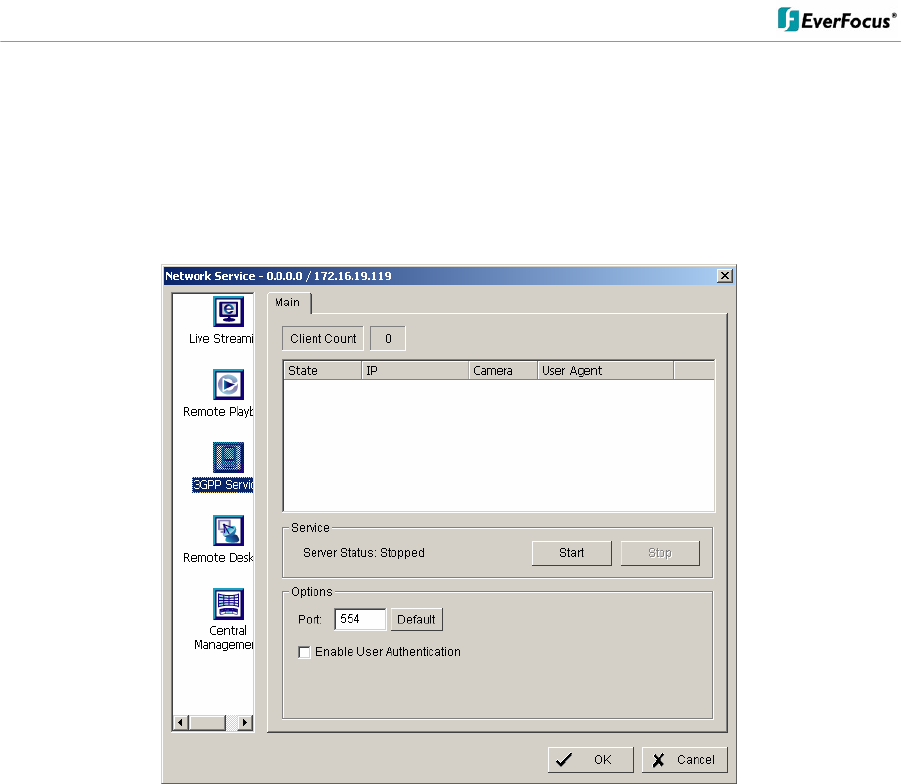
ENVS800 / ENVS1600 / ENVS3200 Installation Manual
73 of 115
5.9.3 Network Service: 3GPP Service
When starting the 3GPP service function of your computer, you allow remote users to log
on the 3GPP supported mobile phone and view cameras that are connected to it. See
Appendix B for more details about 3GPP Service.
Service Start / Stop By clicking on START the server function for 3GPP service is
enabled.
Clicking on STOP disables the service
OPTIONS NOTE: Changing Server options is only possible, if the service
is stopped.
Port Network port for remote 3GPP view. All remote users have to
use this port for remote access.


















