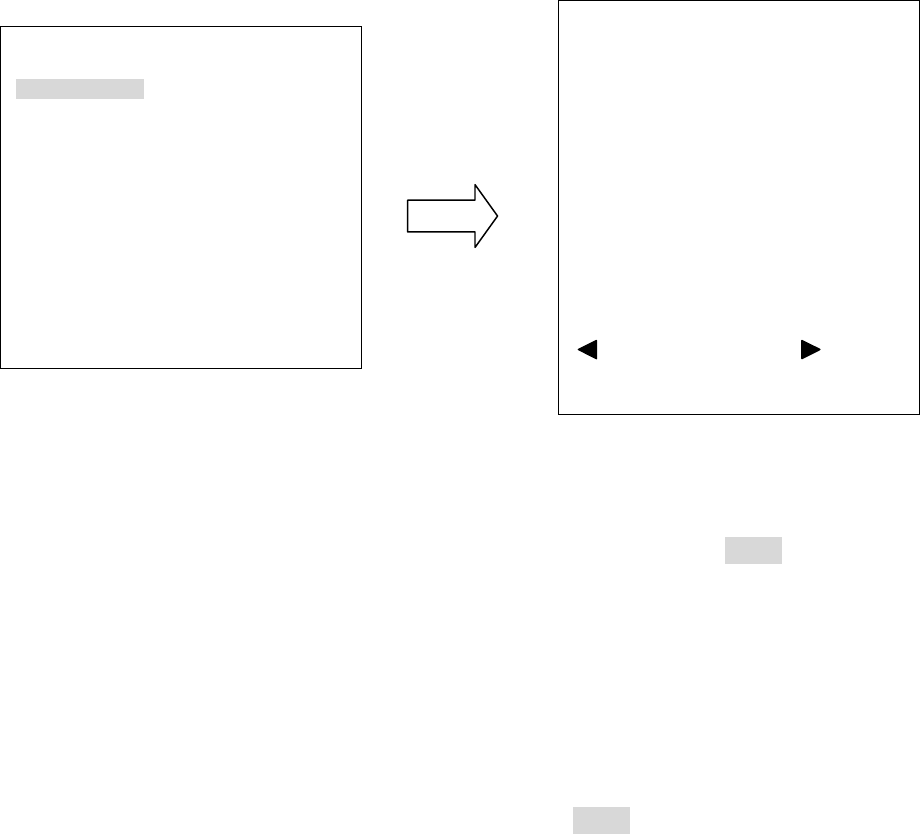
57
g. DEFAULT
ON: all settings in AUTOPAN menu will be returned to default values.
OFF: the setting in AUTOPAN menu is not default value.
h. RETURN
Turn joystick Left/Right to return to previous menu
3.5.2. PRESET TOURS
Press Enter key or turn the joystick Left/Right to enter PRESET TOURS sub-menu (see
diagram 3.20)
(diagram 3.20)
a. Tour NO.: Turn the joystick Left/Right to select tour number first
b. PRE: Turn the joystick Left/Right to select preset position. Press Enter key of
keyboard to go next setting. Max. 16 positions can be set for a tour.
c. DWELL: Turn the joystick Up/Down to set dwell time of the tour from 1~99 sec or
default.
d. SPEED: Turn the joystick Right after setting dwell time. Turn the joystick Up or Down
to select tour speed from 1 ~255 or default. Press Enter key when you finish Tour
AUTOPAN
<┘
PRESET TOURS
<┘
PATTERN
<┘
AUTO RESUME OFF
RESUME TO POS.1(H)
POWER UP FUNC PREV MODE
AUTO FLIP ON
EXIT
TOUR NO. 1
POS DWELL SPEED
1 PRE1
<┘
DEFAULT DEFAULT
2 PRE2
<┘
DEFAULT DEFAULT
3 PRE3
<┘
DEFAULT DEFAULT
4 PRE4
<┘
DEFAULT DEFAULT
5 PRE5
<┘
DEFAULT DEFAULT
6 PRE6
<┘
DEFAULT DEFAULT
7 PRE7
<┘
DEFAULT DEFAULT
PREV PAGE/NEXT PAGE
RETURN


















