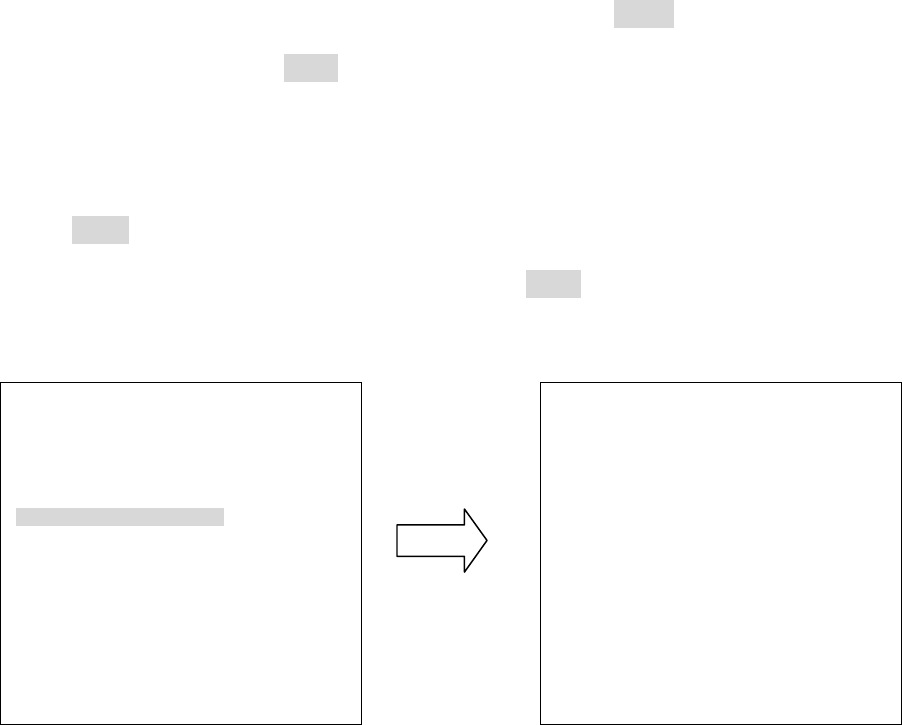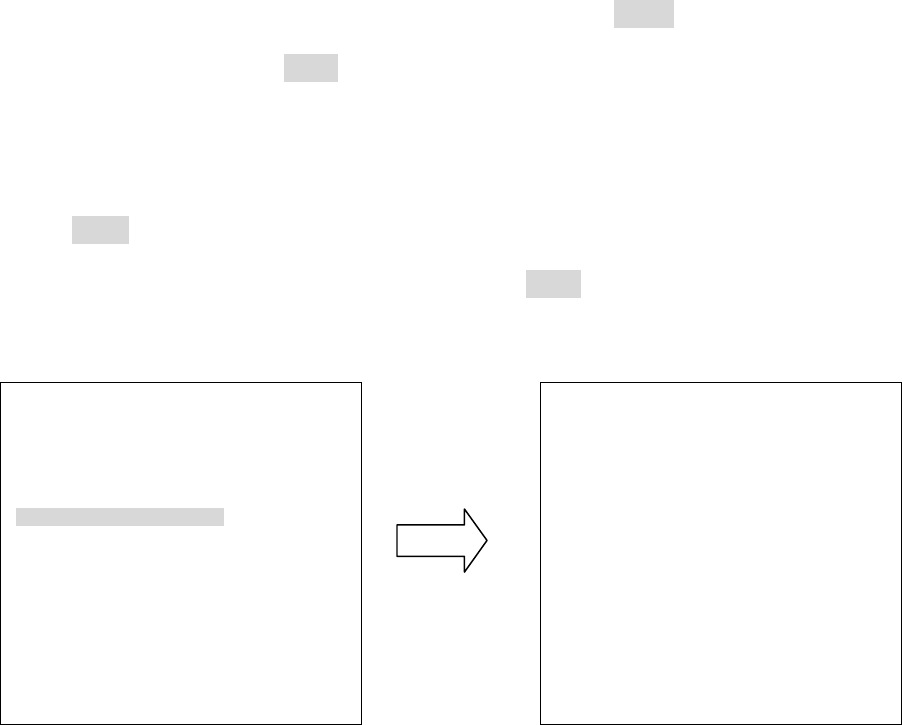
59
d. Turn the joystick to record the tour you wish to set. Press IRIS+ when you finish
setting pattern tour. Press IRIS- if you wish to cancel this action. At duration column
of PATTERN SETUP menu, you will see the duration time of pattern you set.
e. When you return to PATTERN SETUP menu, turn the joystick Left/Right to PLAY.
Press Enter key of keyboard. The camera starts to run the pattern tour you set. The
camera keeps playing the pattern until you press IRIS- to cancel playing and it will
return to PATTERN SETUP menu.
(diagram 3.23)
f. RETURN: Turn joystick Left/Right to return to previous menu.
3.5.4. AUTO RESUME
Return to previous mode, if no action for a period.
Turn the joystick Left/Right to set AUTO RESUME. Auto Resume is selectable from OFF,
After 30 sec, After 1 min, after 5 min, After 10 min, After 30 min and After 60 min. After
this period of time, speed dome will resume to the mode you set in “RESUME TO”. By
selecting OFF, this function will be disabled.
3.5.5. RESUME TO
Turn the joystick Left/Right to select the mode to resume to. It is selectable from PREV
PATTERN 1 PLAY MODE 1
90s REMAIN
IRIS-: CANCEL
PATTERN SETUP
PATTERN DURATION ACTION
PAT1 --- PLAY
PAT2 --- PLAY
PAT3 --- PLAY
PAT4 --- PLAY
IRIS+: RETURN